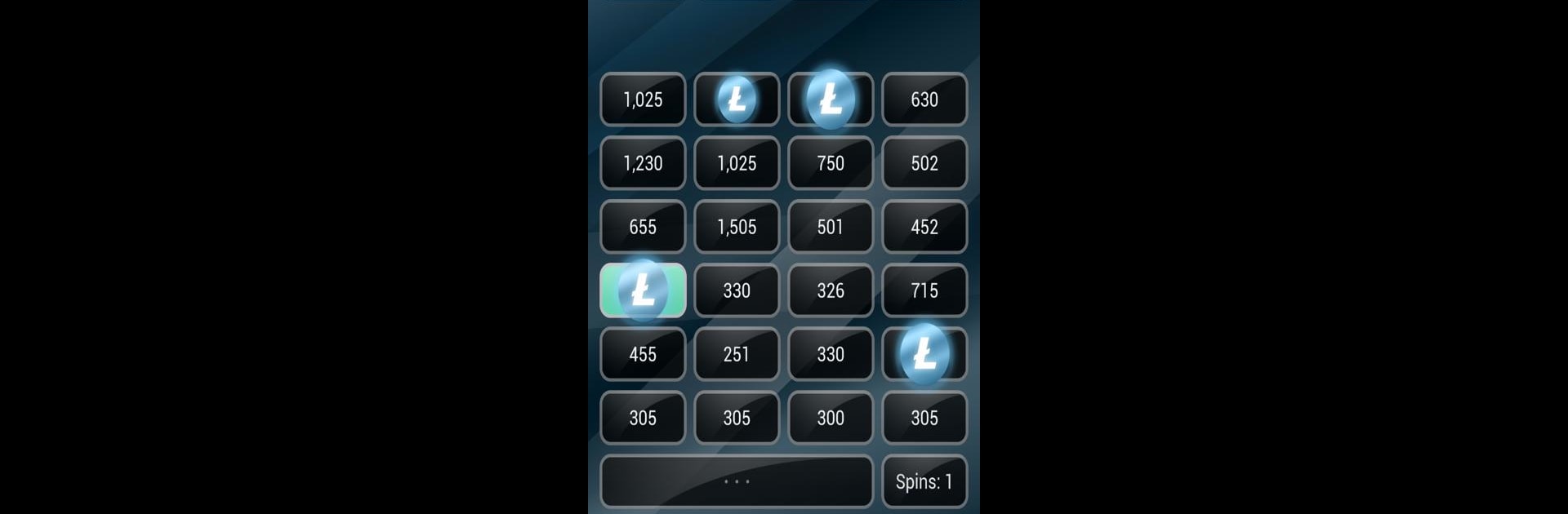

Litecoin Giveaway
BlueStacksを使ってPCでプレイ - 5憶以上のユーザーが愛用している高機能Androidゲーミングプラットフォーム
Play Litecoin Giveaway on PC or Mac
From the innovators and creators at Bitcoin Aliens, Litecoin Giveaway is another fun addition to the World of Simulation games. Go beyond your mobile screen and play it bigger and better on your PC or Mac. An immersive experience awaits you.
About the Game
Litecoin Giveaway by Bitcoin Aliens is a Simulation game that piques your treasure-hunting instincts. Ready for some fun? Spin the wheel and grab free Litecoin every hour! You’re in for a treat with big rewards, and if you want a bigger slice, just spin again.
Game Features
- Hourly Spins & Rewards: Get a fresh chance to win every hour! Don’t like your first spin? No problem, spin again to try your luck.
- Bonus Opportunities: Boost your spins by watching a quick ad. More spins, more chances!
- Offerwall Bonuses: Want even more Litoshi? Engage with ads or play quick games to unlock additional bonuses.
- Automatic Payouts: Sit back and watch your earnings magically appear in your registered Litecoin wallet. The threshold is adjustable, starting at 100,000 Litoshi.
- User-Friendly Interface: Effortlessly manage everything from the intuitive Control Panel.
- Seamless Experience with BlueStacks: Enjoy a smooth experience playing on your PC.
Make your gaming sessions memorable with precise controls that give you an edge in close combats and visuals that pop up, bringing every character to life.
Litecoin GiveawayをPCでプレイ
-
BlueStacksをダウンロードしてPCにインストールします。
-
GoogleにサインインしてGoogle Play ストアにアクセスします。(こちらの操作は後で行っても問題ありません)
-
右上の検索バーにLitecoin Giveawayを入力して検索します。
-
クリックして検索結果からLitecoin Giveawayをインストールします。
-
Googleサインインを完了してLitecoin Giveawayをインストールします。※手順2を飛ばしていた場合
-
ホーム画面にてLitecoin Giveawayのアイコンをクリックしてアプリを起動します。



