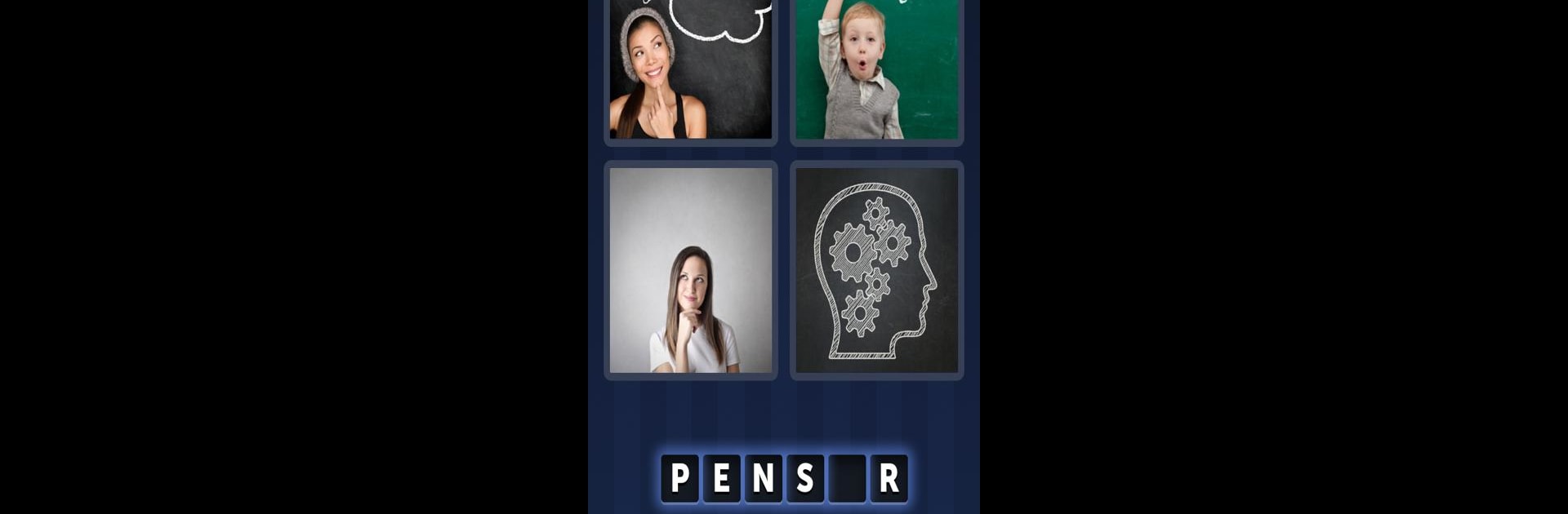

4 Fotos 1 Palavra
BlueStacksを使ってPCでプレイ - 5憶以上のユーザーが愛用している高機能Androidゲーミングプラットフォーム
Play 4 Fotos 1 Palavra on PC or Mac
From the innovators and creators at Lotum GmbH, 4 Fotos 1 Palavra is another fun addition to the World of Word games. Go beyond your mobile screen and play it bigger and better on your PC or Mac. An immersive experience awaits you.
About the Game
If you love riddles or word games, 4 Fotos 1 Palavra is right up your alley. It’s all about looking at four different pictures and figuring out what word ties them all together. No complex rules here — just a simple, satisfying brain workout you can pick up whenever you’ve got a minute.
Game Features
-
Straightforward Gameplay
You’ll see four pictures—your job is to uncover the one word that connects them all. Super simple, but surprisingly addictive. -
Tons of Puzzles
There are thousands of levels with fresh Portuguese puzzles, and new ones keep popping up so things stay interesting. -
No-Fuss Start
You don’t need any sign-ups or tutorials. Just open the app, start solving puzzles, and enjoy. -
Difficulty for Every Mood
Some puzzle sets are a quick win, others will have you scratching your head for a while. Whether you’re in for a challenge or just want something chill, there’s always something that fits. -
Get a Little Help
Stuck on a tough word? You can ask friends for hints or share puzzles through your favorite apps like WhatsApp or Facebook. -
Play Anytime, Anywhere
No annoying requirements — just open up and play, whether you’re on your phone or using BlueStacks on your computer. -
A True Word Genre Classic
Brought to you by Lotum GmbH, this one’s a favorite for word game lovers everywhere, especially if you like discovering patterns and making connections.
Make your gaming sessions memorable with precise controls that give you an edge in close combats and visuals that pop up, bringing every character to life.
4 Fotos 1 PalavraをPCでプレイ
-
BlueStacksをダウンロードしてPCにインストールします。
-
GoogleにサインインしてGoogle Play ストアにアクセスします。(こちらの操作は後で行っても問題ありません)
-
右上の検索バーに4 Fotos 1 Palavraを入力して検索します。
-
クリックして検索結果から4 Fotos 1 Palavraをインストールします。
-
Googleサインインを完了して4 Fotos 1 Palavraをインストールします。※手順2を飛ばしていた場合
-
ホーム画面にて4 Fotos 1 Palavraのアイコンをクリックしてアプリを起動します。



