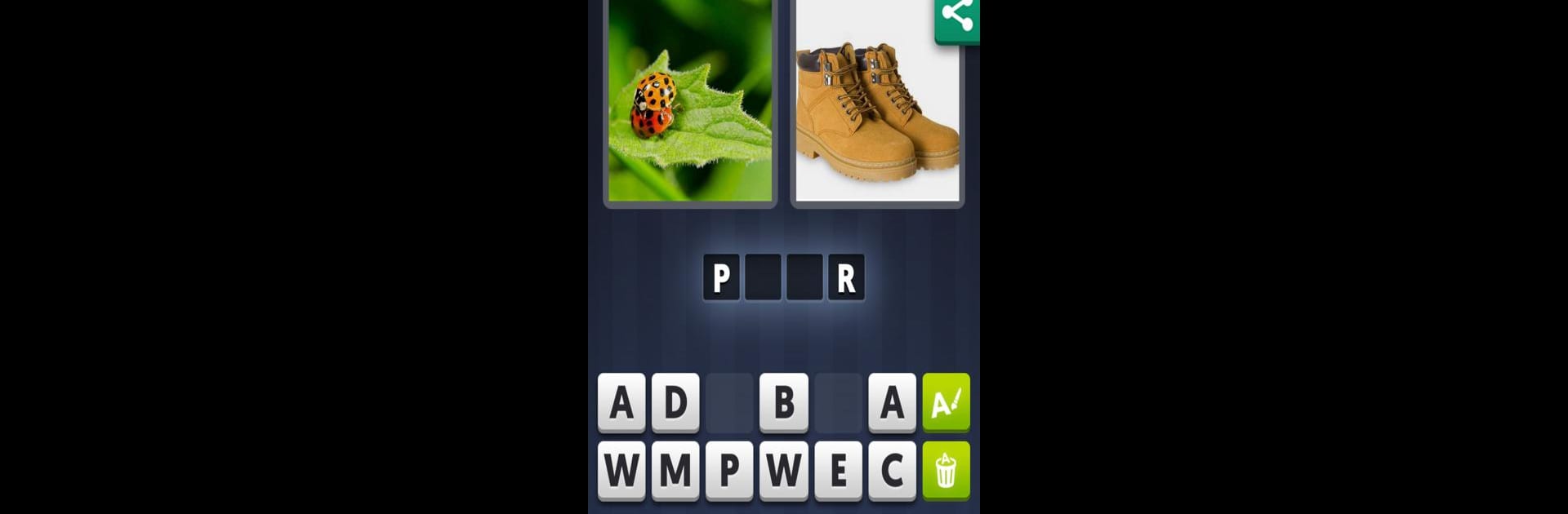

4 Plaatjes 1 Woord
BlueStacksを使ってPCでプレイ - 5憶以上のユーザーが愛用している高機能Androidゲーミングプラットフォーム
Play 4 Plaatjes 1 Woord on PC or Mac
Join millions to experience 4 Plaatjes 1 Woord, an exciting Word game from LOTUM GmbH. With BlueStacks App Player, you are always a step ahead of your opponent, ready to outplay them with faster gameplay and better control with the mouse and keyboard on your PC or Mac.
About the Game
Looking for a fun little brain-teaser you can pick up anytime? 4 Plaatjes 1 Woord is just the ticket. This word game from LOTUM GmbH tosses you four pictures and asks: what’s the one word connecting them all? It’s simple, a bit tricky, and honestly hard to put down once you start.
Game Features
-
Unique Dutch Puzzles
All the puzzles are put together just for Dutch players, so you’ll find familiar words and clues that make sense for you. -
Instant Play, No Fuss
There’s no sign-up process and absolutely zero complicated rules. Open the game, dive right into guessing, and you’re off. -
Fresh Challenges All the Time
You’ll never run out of new stuff to solve, since new word puzzles keep showing up. Some are pretty straightforward, others really make you think. -
Great for Everyone
It’s accessible whether you’re a kid, a parent, or a grandparent. This one really does bring people together, whether you’re playing solo or getting the family to help with those really tough words. -
Simple and Addictive Gameplay
Just look at four pictures, spot the connection, and type in the word. It’s as quick as it sounds, but don’t be surprised if you’re still playing way longer than you planned. -
Play Across Devices
If you feel like switching things up from your phone, you can use BlueStacks and enjoy 4 Plaatjes 1 Woord on your computer for a bigger screen and comfy keyboard typing. -
Millions Worldwide
With millions of fans all over the globe, you know you’re in good company—this game really does get people hooked in the best way.
Slay your opponents with your epic moves. Play it your way on BlueStacks and dominate the battlefield.
4 Plaatjes 1 WoordをPCでプレイ
-
BlueStacksをダウンロードしてPCにインストールします。
-
GoogleにサインインしてGoogle Play ストアにアクセスします。(こちらの操作は後で行っても問題ありません)
-
右上の検索バーに4 Plaatjes 1 Woordを入力して検索します。
-
クリックして検索結果から4 Plaatjes 1 Woordをインストールします。
-
Googleサインインを完了して4 Plaatjes 1 Woordをインストールします。※手順2を飛ばしていた場合
-
ホーム画面にて4 Plaatjes 1 Woordのアイコンをクリックしてアプリを起動します。

