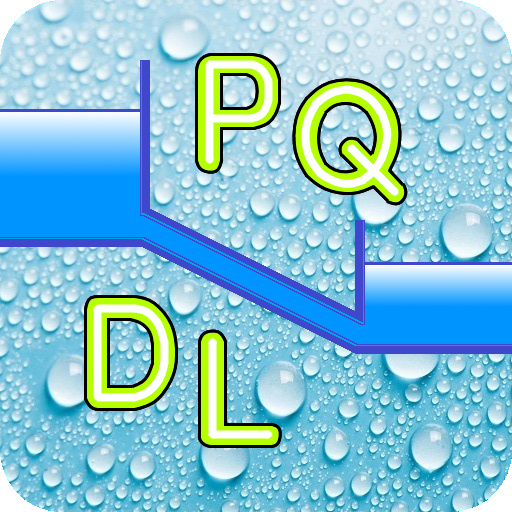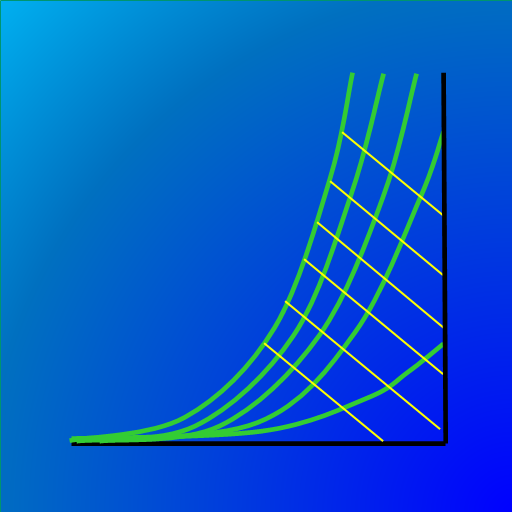Secop CapSel
BlueStacksを使ってPCでプレイ - 5憶以上のユーザーが愛用している高機能Androidゲーミングプラットフォーム
Run Secop CapSel on PC or Mac
Secop CapSel is a Tools app developed by new-communication. BlueStacks app player is the best platform to play this Android game on your PC or Mac for an immersive gaming experience.
Are you in the market for a capillary tube expansion device for your compressor cooling system? Look no further than Secop CapSel! Formerly known as Danfoss Compressors, the company has been in the business of making selection programs for years.
The Secop CapSel App lets you design a capillary tube expansion device for your compressor cooling system, whether you’re using it in a light commercial refrigeration system, a mobile refrigeration system, or even a household refrigerator. Plus, with our hydrocarbon refrigerants R290 and R600a, you’ll have even more options for your system.
A well-designed capillary tube system in a hermetically sealed compressor can lead to a super energy-efficient system, which can be improved even further with the technology of variable speed compressors. Who doesn’t love saving energy and money?
Whether you’re using the app for a household or commercial system, you should be good. It can calculate capillary tubes for refrigerating compressor systems with other refrigerants as well, including the transitional refrigerants R452A and R513A. Plus, the App features refrigerants that can be used with Secop compressors.
Download Secop CapSel on PC with BlueStacks and get designing.
Secop CapSelをPCでプレイ
-
BlueStacksをダウンロードしてPCにインストールします。
-
GoogleにサインインしてGoogle Play ストアにアクセスします。(こちらの操作は後で行っても問題ありません)
-
右上の検索バーにSecop CapSelを入力して検索します。
-
クリックして検索結果からSecop CapSelをインストールします。
-
Googleサインインを完了してSecop CapSelをインストールします。※手順2を飛ばしていた場合
-
ホーム画面にてSecop CapSelのアイコンをクリックしてアプリを起動します。