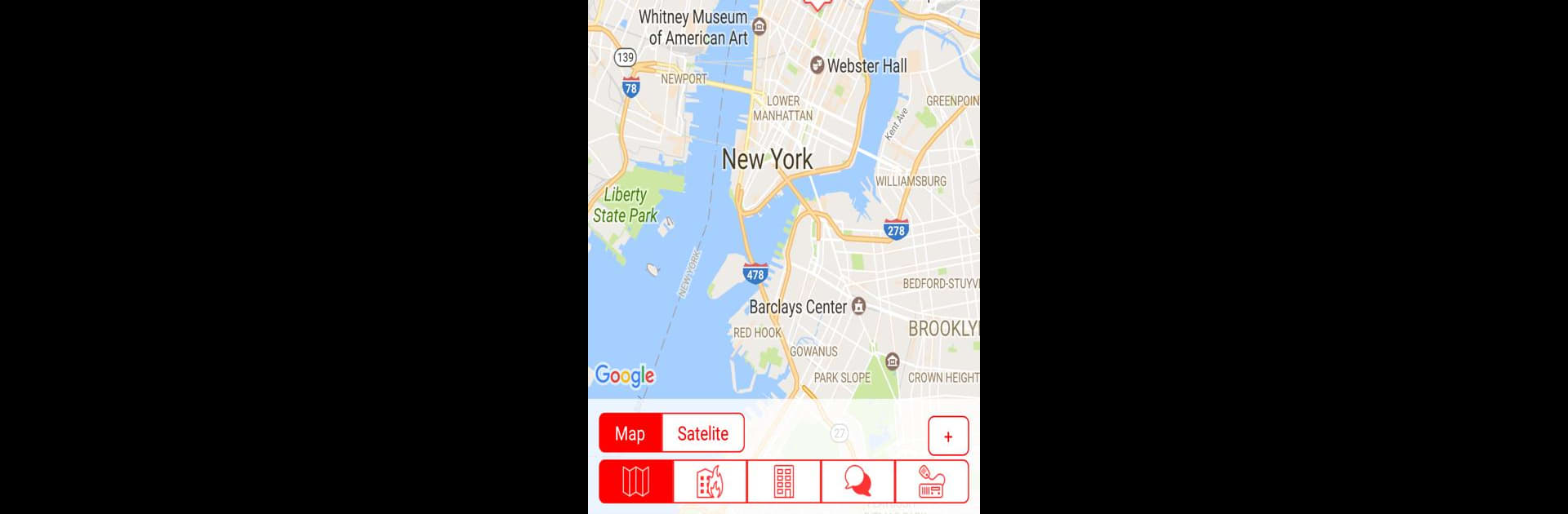

MissionChief
BlueStacksを使ってPCでプレイ - 5憶以上のユーザーが愛用している高機能Androidゲーミングプラットフォーム
Play MissionChief on PC or Mac
From the innovators and creators at SHPlay GmbH, MissionChief is another fun addition to the World of Simulation games. Go beyond your mobile screen and play it bigger and better on your PC or Mac. An immersive experience awaits you.
About the Game
Ever wondered what it’s like to run the show behind emergency response teams? MissionChief puts you in charge, right at the heart of the action. This simulation game by SHPlay GmbH lets you build and manage your own full-scale dispatch center, handling everything from everyday accidents to larger, nerve-wracking incidents. There’s always something new popping up, and you call the shots—literally.
Game Features
-
Real-World Mapping:
Set up your emergency bases anywhere you choose using a detailed mapping system. Want your dispatch center in your hometown? Go for it, or try out a spot somewhere across the globe. -
Customizable Fleet:
Stock up with fire trucks, ambulances, and police vehicles. There are also some specialized units for those tougher situations—think advanced rescue squads or armed police. You can even rename your vehicles and position them however you like. -
Manage Training:
Not every emergency can be handled with basic know-how. You’ll need to organize training sessions for certain vehicles, making sure your team’s always ready to deal with whatever comes their way. -
Co-op Play:
Into team play? Join or create an alliance with friends. You’ll be able to tackle jobs together, share resources like your hospitals or holding facilities, and swap those extra-tough calls when things get busy. -
Dynamic Challenges:
As your operation grows, get set for tougher, more frequent emergencies. Each call is different and might require a unique mix of vehicles and skills—so upgrading and expanding your team is all on you. -
Play Across Devices:
Want to handle emergencies from a bigger screen? You can pick up where you left off using BlueStacks, no sweat.
Make your gaming sessions memorable with precise controls that give you an edge in close combats and visuals that pop up, bringing every character to life.
MissionChiefをPCでプレイ
-
BlueStacksをダウンロードしてPCにインストールします。
-
GoogleにサインインしてGoogle Play ストアにアクセスします。(こちらの操作は後で行っても問題ありません)
-
右上の検索バーにMissionChiefを入力して検索します。
-
クリックして検索結果からMissionChiefをインストールします。
-
Googleサインインを完了してMissionChiefをインストールします。※手順2を飛ばしていた場合
-
ホーム画面にてMissionChiefのアイコンをクリックしてアプリを起動します。


