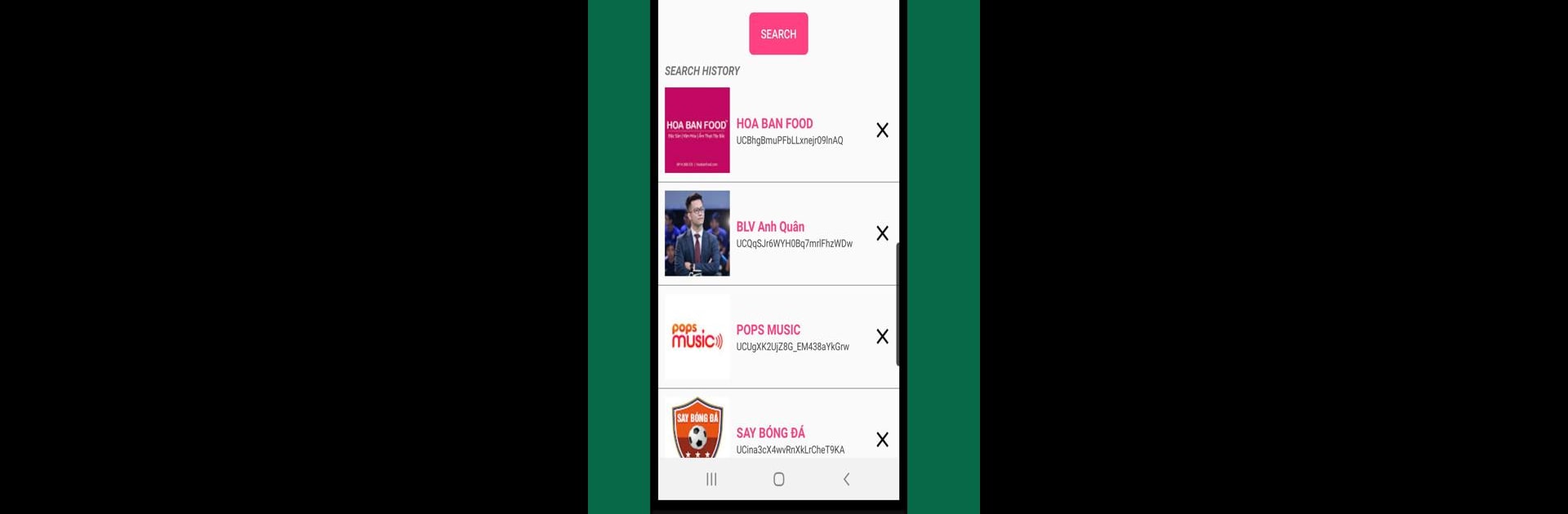

Sub4Sub Pro
Chơi trên PC với BlueStacks - Nền tảng chơi game Android, được hơn 500 triệu game thủ tin tưởng.
Trang đã được sửa đổi vào: Sep 3, 2024
Run Sub4Sub Pro on PC or Mac
Let BlueStacks turn your PC, Mac, or laptop into the perfect home for Sub4Sub Pro, a fun Tools app from dev.hdcstudio.
About the App
Sub4Sub Pro by dev.hdcstudio is a dynamic platform designed to help users introduce their channels and videos globally. It’s an engaging community-driven app that allows users to easily share their content and get discovered. Want to know how it works? Just download, log in, search, and share your video or channel to make them viral!
App Features
-
Simple Sharing:
Post your video or channel link through the app and let others around the world explore your content. It’s like chatting over a virtual coffee—a fun way to connect and grow. -
Community Focused:
Sub4Sub Pro encourages authentic engagement without any shortcuts like buying views or subscribers. It’s all about genuine discovery. -
Effortless Platform:
A great, easy-to-use interface with seamless navigation. Plus, using BlueStacks, it’ll run smooth as butter on your PC. -
Policy-Compliant:
Stay comfy knowing the app respects platform policies, focusing only on promoting videos and channels without any risky business.
Got questions or need help? The friendly dev.hdcstudio team is just an email away.
BlueStacks brings your apps to life on a bigger screen—seamless and straightforward.
Chơi Sub4Sub Pro trên PC. Rất dễ để bắt đầu
-
Tải và cài đặt BlueStacks trên máy của bạn
-
Hoàn tất đăng nhập vào Google để đến PlayStore, hoặc thực hiện sau
-
Tìm Sub4Sub Pro trên thanh tìm kiếm ở góc phải màn hình
-
Nhấn vào để cài đặt Sub4Sub Pro trong danh sách kết quả tìm kiếm
-
Hoàn tất đăng nhập Google (nếu bạn chưa làm bước 2) để cài đặt Sub4Sub Pro
-
Nhấn vào icon Sub4Sub Pro tại màn hình chính để bắt đầu chơi



