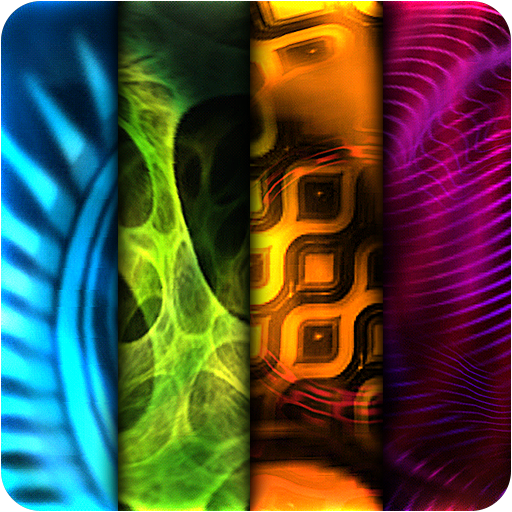このページには広告が含まれます

Multicolor Text Clock (Analog)
カスタマイズ | Scott Dodson
BlueStacksを使ってPCでプレイ - 5憶以上のユーザーが愛用している高機能Androidゲーミングプラットフォーム
Play Multicolor Text Clock (Analog) on PC
Multicolor Text Clock (Analog) is a Wear OS watch face.
Display the time as text. You tell the time this way. Why not see it this way?
DETAILS
• Hands of a clock displayed as text on a watch face:
• Hour Hand — Left aligned on radius, Bold, Uppercase, 100% Opacity
• Minute Hand — Center aligned on radius, Regular, Capitalized, 85% Opacity
• Second Hand — Right aligned on radius, Regular, Lowercase, 70% Opacity
CUSTOMIZATIONS
• Color
• Font style via sync to device. Update font style on the device (watch) via settings. Change current watch face and switch back to apply new font style.
This watch face supports all Wear OS devices with API Level 28+.
Display the time as text. You tell the time this way. Why not see it this way?
DETAILS
• Hands of a clock displayed as text on a watch face:
• Hour Hand — Left aligned on radius, Bold, Uppercase, 100% Opacity
• Minute Hand — Center aligned on radius, Regular, Capitalized, 85% Opacity
• Second Hand — Right aligned on radius, Regular, Lowercase, 70% Opacity
CUSTOMIZATIONS
• Color
• Font style via sync to device. Update font style on the device (watch) via settings. Change current watch face and switch back to apply new font style.
This watch face supports all Wear OS devices with API Level 28+.
Multicolor Text Clock (Analog)をPCでプレイ
-
BlueStacksをダウンロードしてPCにインストールします。
-
GoogleにサインインしてGoogle Play ストアにアクセスします。(こちらの操作は後で行っても問題ありません)
-
右上の検索バーにMulticolor Text Clock (Analog)を入力して検索します。
-
クリックして検索結果からMulticolor Text Clock (Analog)をインストールします。
-
Googleサインインを完了してMulticolor Text Clock (Analog)をインストールします。※手順2を飛ばしていた場合
-
ホーム画面にてMulticolor Text Clock (Analog)のアイコンをクリックしてアプリを起動します。

![[Pro] Neon Clock](https://cdn-icon.bluestacks.com/lh3/EP7Lw2DNI6arBR5Cx58RdO5fm5FQ-T3zNf3WTuhzEAPtW19UmS4I9ClAAtBB1yodZ-g)