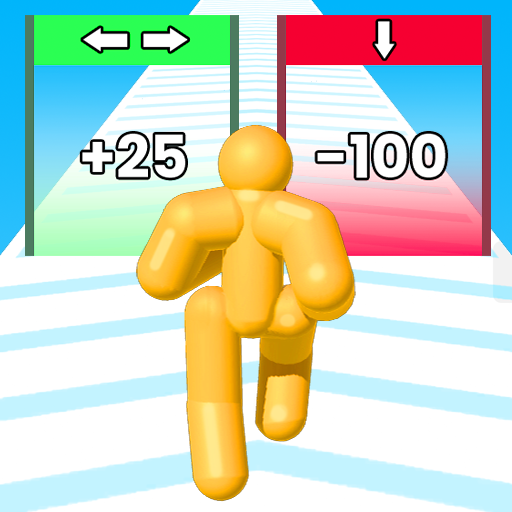このページには広告が含まれます
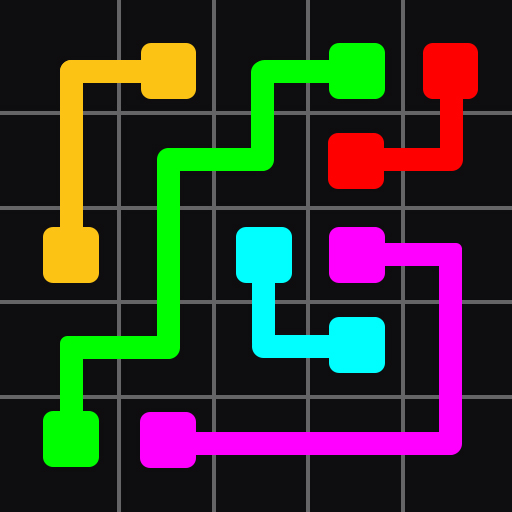
ドットを接続: 色を合わせる
ミニゲーム | Sonat Studio
BlueStacksを使ってPCでプレイ - 5憶以上のユーザーが愛用している高機能Androidゲーミングプラットフォーム
Play Connect Dots: Match Color on PC
Looking for a fun, brain teasing and relaxing puzzle game with a wide range of colors. Then Connect Dots: Match Color is the perfect casual game for you
This Colored Dot Connect game is about matching the dots of the same color. You will be given a board of different colored dots, and your task is to match pairs of dots. When you connect two dots, you can freely create flow to connect them. Just make sure that your flow, or paths can cover up all the board. Join pairs of dots is like going through an adventure, flow freely like water, avoid obstacles and other lines on the way. Also, you can relax with chill and smoothing background music and sound effect when playing this color match puzzle game. Try to find your way to connect two dots, cover every space of the board with your path, and win every level
WHY YOU SHOULD PLAY CONNECT DOTS:
- This Color Connect Dots is suitable for all ages. Besides, this puzzle game is great for brain training, and relaxing after a stressful day
- Easy to play with straight forward tutorial. The high chances are you will easily get the hang of this game in no time. All you have to do is go with the flow
- Relaxing music with ASMR sound effect
- Enjoy Dot Match Puzzle game with minimalist art style that will please your visual.
- Freely create your flow to connect two dots of the same color in this puzzle game
- 1000+ interesting and challenging levels for you to discover
- Helpful boosters to help you pass every level easily
- Play anytime, anywhere
HOW TO PLAY DOTS CONNECT
- Simply use your finger to create lines between two dots of the same color. The line will have the same color to the dots.
- Make sure to cover all of your board with lines. Thus, you can freely make your flow to connect the dots effectively
- Try your best to avoid intersecting with other lines. Otherwise, you'll need to redraw
What are you waiting for? Let's train your brain with Connect Dots: Match Color
This Colored Dot Connect game is about matching the dots of the same color. You will be given a board of different colored dots, and your task is to match pairs of dots. When you connect two dots, you can freely create flow to connect them. Just make sure that your flow, or paths can cover up all the board. Join pairs of dots is like going through an adventure, flow freely like water, avoid obstacles and other lines on the way. Also, you can relax with chill and smoothing background music and sound effect when playing this color match puzzle game. Try to find your way to connect two dots, cover every space of the board with your path, and win every level
WHY YOU SHOULD PLAY CONNECT DOTS:
- This Color Connect Dots is suitable for all ages. Besides, this puzzle game is great for brain training, and relaxing after a stressful day
- Easy to play with straight forward tutorial. The high chances are you will easily get the hang of this game in no time. All you have to do is go with the flow
- Relaxing music with ASMR sound effect
- Enjoy Dot Match Puzzle game with minimalist art style that will please your visual.
- Freely create your flow to connect two dots of the same color in this puzzle game
- 1000+ interesting and challenging levels for you to discover
- Helpful boosters to help you pass every level easily
- Play anytime, anywhere
HOW TO PLAY DOTS CONNECT
- Simply use your finger to create lines between two dots of the same color. The line will have the same color to the dots.
- Make sure to cover all of your board with lines. Thus, you can freely make your flow to connect the dots effectively
- Try your best to avoid intersecting with other lines. Otherwise, you'll need to redraw
What are you waiting for? Let's train your brain with Connect Dots: Match Color
ドットを接続: 色を合わせるをPCでプレイ
-
BlueStacksをダウンロードしてPCにインストールします。
-
GoogleにサインインしてGoogle Play ストアにアクセスします。(こちらの操作は後で行っても問題ありません)
-
右上の検索バーにドットを接続: 色を合わせるを入力して検索します。
-
クリックして検索結果からドットを接続: 色を合わせるをインストールします。
-
Googleサインインを完了してドットを接続: 色を合わせるをインストールします。※手順2を飛ばしていた場合
-
ホーム画面にてドットを接続: 色を合わせるのアイコンをクリックしてアプリを起動します。