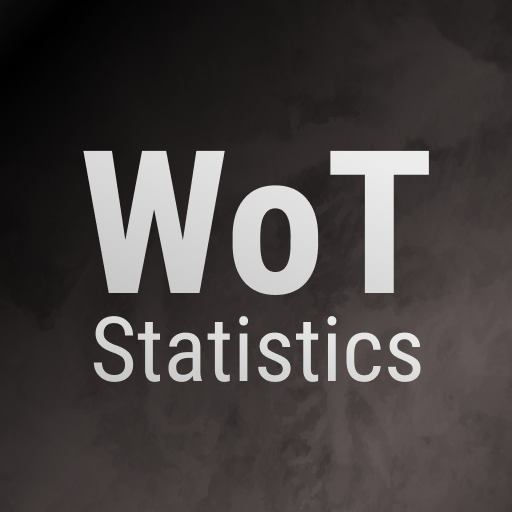このページには広告が含まれます

Wargaming.FM(WGFM WOT) Радио
エンタメ | Pasuk Group
BlueStacksを使ってPCでプレイ - 5憶以上のユーザーが愛用している高機能Androidゲーミングプラットフォーム
Play Wargaming.FM(WGFM WOT) Radio on PC
Wot online radio, the best music in your smartphone. 5 radio stations with different genres and directions of rock, trance, etc. Play tanks online and listen to your favorite music. Convenient chat for communication, Dating, and finding players for the platoon. Game with a weekly prize Fund of game gold for world of tanks, and also a tape of wargag with lethal tank humour
This application is NOT a product of the company Wargaming.net and created in accordance with the rules of Wargaming Developer Partner Program:
http://eu.wargaming.net/developers/documentation/rules/rules/
This application is NOT a product of the company Wargaming.net and created in accordance with the rules of Wargaming Developer Partner Program:
http://eu.wargaming.net/developers/documentation/rules/rules/
Wargaming.FM(WGFM WOT) РадиоをPCでプレイ
-
BlueStacksをダウンロードしてPCにインストールします。
-
GoogleにサインインしてGoogle Play ストアにアクセスします。(こちらの操作は後で行っても問題ありません)
-
右上の検索バーにWargaming.FM(WGFM WOT) Радиоを入力して検索します。
-
クリックして検索結果からWargaming.FM(WGFM WOT) Радиоをインストールします。
-
Googleサインインを完了してWargaming.FM(WGFM WOT) Радиоをインストールします。※手順2を飛ばしていた場合
-
ホーム画面にてWargaming.FM(WGFM WOT) Радиоのアイコンをクリックしてアプリを起動します。