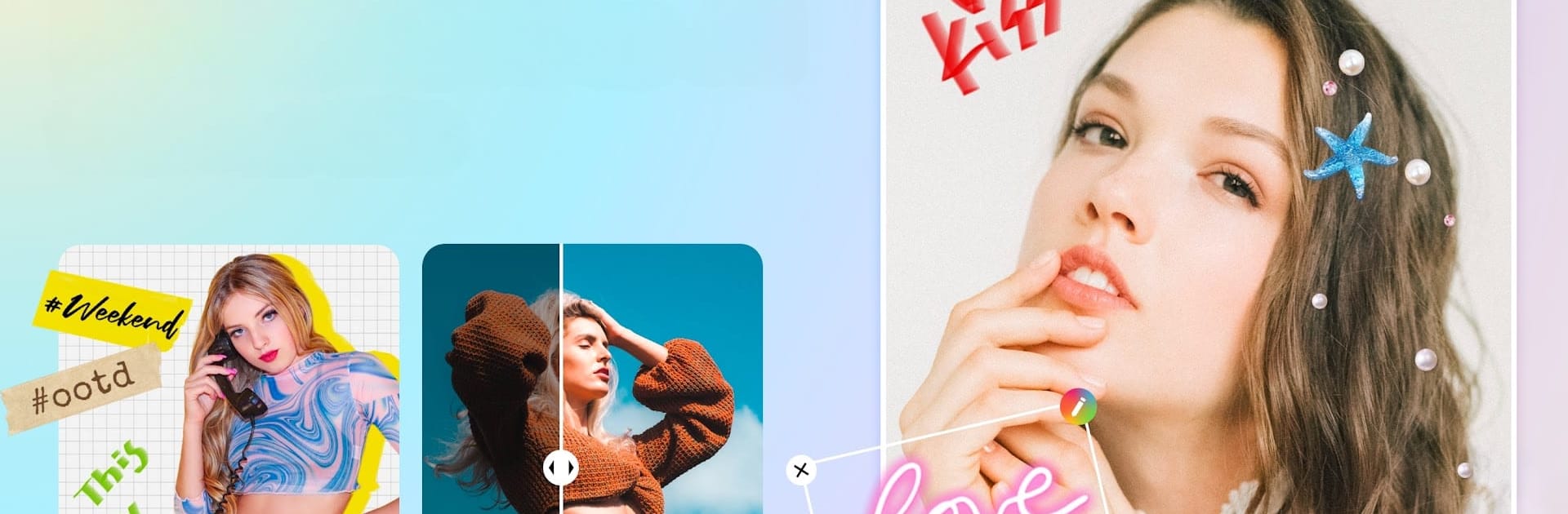
AI顔編集アプリ & 写真高画質 - DoFoto ドフォト
BlueStacksを使ってPCでプレイ - 5憶以上のユーザーが愛用している高機能Androidゲーミングプラットフォーム
Run Photo Editor: Retouch, Enhance on PC or Mac
Multitask effortlessly on your PC or Mac as you try out Photo Editor: Retouch, Enhance, a Photography app by Photo Editor & AI Art on BlueStacks.
About the App
Photo Editor: Retouch, Enhance by Photo Editor & AI Art is your go-to app for stunning photo edits! With powerful AI tools, it’s easy to retouch and enhance any photo for that perfect look. Whether you’re adjusting face contours or adding trendy filters, this app brings endless creativity to your fingertips.
App Features
Face Tune & Retouch
– Adjust face shape, refine eyes and eyebrows for that flawless selfie.
– Multi-face editing is perfect for group photos; up to 20 faces at once!
– Auto Retouch smooths skin, whitens teeth, and removes wrinkles effortlessly.
Useful & Fun AI Tools
– AI Photo Enhancer transforms old photos into sharp, HD memories.
– Create fun avatars with the AI art generator.
– Remove unwanted objects offline with AI Remove.
Live Effects Camera
– Snap selfies with real-time effects like Bling, Stardust, and VHS.
– Capture videos with trendy camera effects.
Advanced Photo Adjustment
– Tweak brightness, contrast, and more with user-friendly tools.
– Separate adjustments for subjects and backgrounds for precision.
Try it on BlueStacks for a more immersive editing experience!
BlueStacks brings your apps to life on a bigger screen—seamless and straightforward.
AI顔編集アプリ & 写真高画質 - DoFoto ドフォトをPCでプレイ
-
BlueStacksをダウンロードしてPCにインストールします。
-
GoogleにサインインしてGoogle Play ストアにアクセスします。(こちらの操作は後で行っても問題ありません)
-
右上の検索バーにAI顔編集アプリ & 写真高画質 - DoFoto ドフォトを入力して検索します。
-
クリックして検索結果からAI顔編集アプリ & 写真高画質 - DoFoto ドフォトをインストールします。
-
Googleサインインを完了してAI顔編集アプリ & 写真高画質 - DoFoto ドフォトをインストールします。※手順2を飛ばしていた場合
-
ホーム画面にてAI顔編集アプリ & 写真高画質 - DoFoto ドフォトのアイコンをクリックしてアプリを起動します。



