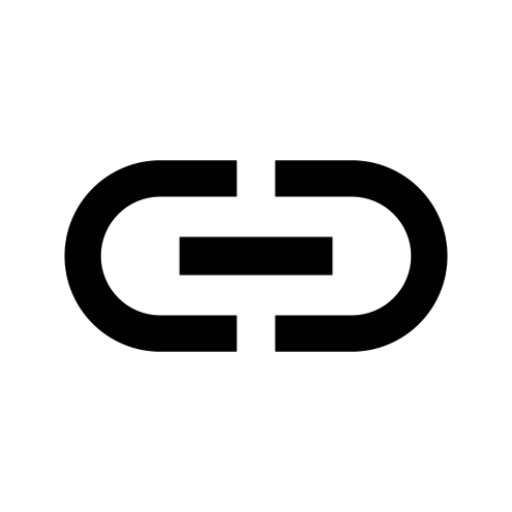このページには広告が含まれます

GDE PUF Authentication
Tools | TrianguloY
BlueStacksを使ってPCでプレイ - 5憶以上のユーザーが愛用している高機能Androidゲーミングプラットフォーム
Play GDE PUF Authentication on PC
This app was designed for an academic paper for CSAW.
It allows to use your device sensors as a PUF and extract an unique key.
More information will be available soon.
Full paper: https://github.com/abeln94/GDE-puf/blob/main/2023_CSAW_Acelerometros.pdf
Source code: https://github.com/abeln94/GDE-puf
It allows to use your device sensors as a PUF and extract an unique key.
More information will be available soon.
Full paper: https://github.com/abeln94/GDE-puf/blob/main/2023_CSAW_Acelerometros.pdf
Source code: https://github.com/abeln94/GDE-puf
GDE PUF AuthenticationをPCでプレイ
-
BlueStacksをダウンロードしてPCにインストールします。
-
GoogleにサインインしてGoogle Play ストアにアクセスします。(こちらの操作は後で行っても問題ありません)
-
右上の検索バーにGDE PUF Authenticationを入力して検索します。
-
クリックして検索結果からGDE PUF Authenticationをインストールします。
-
Googleサインインを完了してGDE PUF Authenticationをインストールします。※手順2を飛ばしていた場合
-
ホーム画面にてGDE PUF Authenticationのアイコンをクリックしてアプリを起動します。