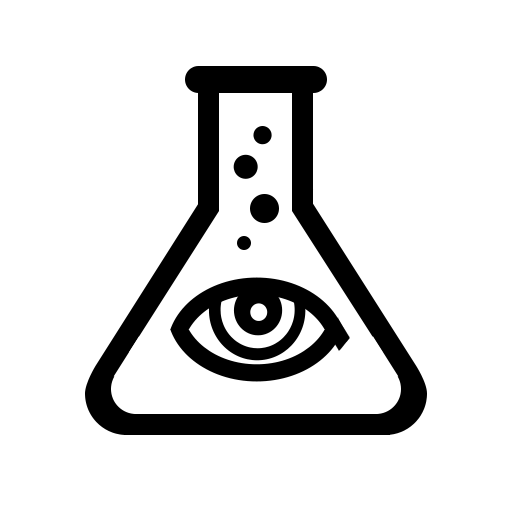このページには広告が含まれます

Almighty: 放置型神様クリッカーゲーム
Simulation | FunVenture
BlueStacksを使ってPCでプレイ - 5憶以上のユーザーが愛用している高機能Androidゲーミングプラットフォーム
Play Almighty: God Idle Clicker on PC
Did you ever imagine, how is it to create your own idle world by ruling the whole universe? Then play the god and become idle world tycoon by evolving your world through the ages, in the most immersive clicker game ever!
You start to rule your own idle world after big bang which has created first living forms on your world, but that's just the beginning! Heaven wants more, so discover legendary species to gain more boost, optimize your income, complete the quests, upgrade your statistics, click to gain energy and of course claim rewards!
Features:
- 🔁 Unique prestige system
- 🔒 Well designed unfolding content
- 🌎 Evolution of the world through your progress
- 🐘 Hundreds of species to discover
- 🔨 Cool craft and inventory system
- 📜 Dozens of quests from heavens to do
- ⌚ Long time of unique idle gameplay by playing the role of god
- 🖐️ Immersive clicker game features.
Don't wait anymore! Create your own idle world right now!
You start to rule your own idle world after big bang which has created first living forms on your world, but that's just the beginning! Heaven wants more, so discover legendary species to gain more boost, optimize your income, complete the quests, upgrade your statistics, click to gain energy and of course claim rewards!
Features:
- 🔁 Unique prestige system
- 🔒 Well designed unfolding content
- 🌎 Evolution of the world through your progress
- 🐘 Hundreds of species to discover
- 🔨 Cool craft and inventory system
- 📜 Dozens of quests from heavens to do
- ⌚ Long time of unique idle gameplay by playing the role of god
- 🖐️ Immersive clicker game features.
Don't wait anymore! Create your own idle world right now!
Almighty: 放置型神様クリッカーゲームをPCでプレイ
-
BlueStacksをダウンロードしてPCにインストールします。
-
GoogleにサインインしてGoogle Play ストアにアクセスします。(こちらの操作は後で行っても問題ありません)
-
右上の検索バーにAlmighty: 放置型神様クリッカーゲームを入力して検索します。
-
クリックして検索結果からAlmighty: 放置型神様クリッカーゲームをインストールします。
-
Googleサインインを完了してAlmighty: 放置型神様クリッカーゲームをインストールします。※手順2を飛ばしていた場合
-
ホーム画面にてAlmighty: 放置型神様クリッカーゲームのアイコンをクリックしてアプリを起動します。