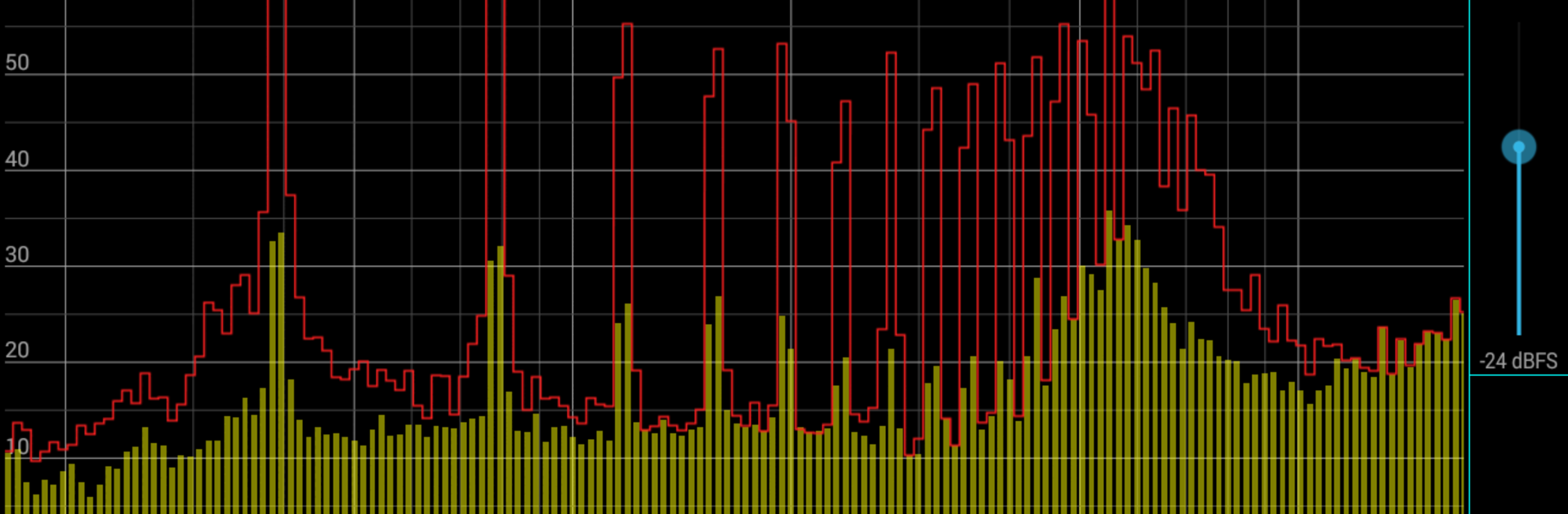

Sound Spectrum Pro
BlueStacksを使ってPCでプレイ - 5憶以上のユーザーが愛用している高機能Androidゲーミングプラットフォーム
Run Sound Spectrum Pro on PC or Mac
Let BlueStacks turn your PC, Mac, or laptop into the perfect home for Sound Spectrum Pro, a fun Music & Audio app from Lindentree Software.
About the App
Sound Spectrum Pro by Lindentree Software is a handy tool for anyone who’s into Music & Audio and wants deeper insight into their sound environment. Whether you’re tweaking your home studio, doing live sound checks, or just love checking out how your speakers perform, this app gives you pro-level tools without all the fuss. It’s a friendly mix of real-time analysis, precision measurements, and flexible controls, all wrapped up in an interface that actually makes sense.
App Features
-
Real-Time Audio Analysis
Get instant visuals with both FFT (Fast Fourier Transform) displays and real-time RTA (Real Time Analyzer) views. Whether you want basic octave bands or need to zoom into 1/24 octave, this app covers it. -
Sound Pressure & Levels
Check your dBA, dBC, and dBZ levels, plus view live SPL (sound pressure level) with big, easy-to-read meters. It’s got LEQ meters too, so you can monitor ongoing noise exposure. -
Room Acoustics Tools
Take a closer look at your space with impulse response and RT60 measurements, or check Noise Criterion and Noise Rating right inside the octave RTA—a must for tuning any environment. -
Detailed Frequency Controls
FFT options range from 16k up to 512k points for super fine detail (down to 0.1Hz or even 0.01Hz with downsampling). Pick your window function, select between logarithmic or linear displays, and easily see where peaks and dips occur. -
Flexible Visualization
Adjust smoothing, use peak and valley hold with customizable decay, and zoom or pan just by dragging and pinching. Measurement cursors let you inspect frequencies or control signal generators on the fly. -
Built-In Signal Generators
Need to test your system? Fire up tone, white noise, pink noise, and even octave-specific sweeps—great for checking every last inch of your setup. -
Calibration & Data Management
Fully calibrate for accurate SPL readings and easily save or load different measurement files. Screenshot sharing and printing are built right in. Synchronous measurement modes and loopback testing? Yep, those too. -
No Annoying Ads
Use all these features without interruptions—no ads cluttering your workspace. And for folks running on BlueStacks, everything stays just as smooth on your computer screen as it does on your phone.
Switch to BlueStacks and make the most of your apps on your PC or Mac.
Sound Spectrum ProをPCでプレイ
-
BlueStacksをダウンロードしてPCにインストールします。
-
GoogleにサインインしてGoogle Play ストアにアクセスします。(こちらの操作は後で行っても問題ありません)
-
右上の検索バーにSound Spectrum Proを入力して検索します。
-
クリックして検索結果からSound Spectrum Proをインストールします。
-
Googleサインインを完了してSound Spectrum Proをインストールします。※手順2を飛ばしていた場合
-
ホーム画面にてSound Spectrum Proのアイコンをクリックしてアプリを起動します。
