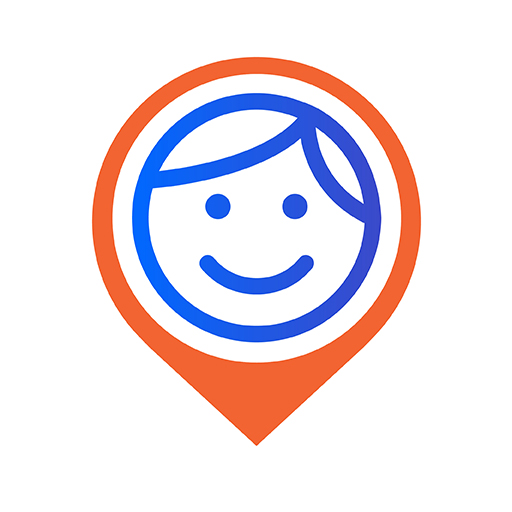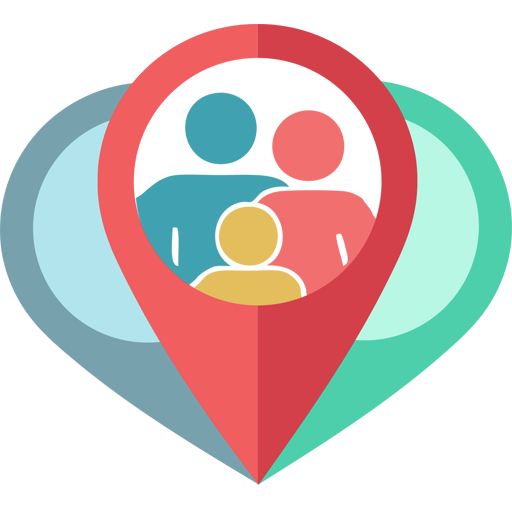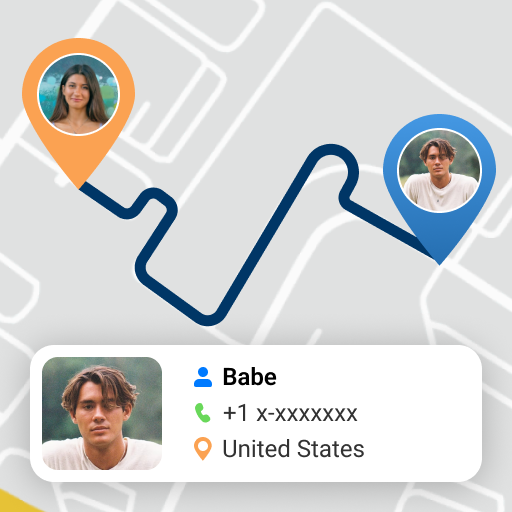このページには広告が含まれます

My Family - 家族の位置情報確認アプリ
出産&育児 | Friendzy Limited
BlueStacksを使ってPCでプレイ - 5憶以上のユーザーが愛用している高機能Androidゲーミングプラットフォーム
Play My Family - Family Locator on PC
MyFamily is designed for family safety and parental control. My Family locator is the most accurate and easy to use service which can help your family stay connected all over the world. It’s simple way to be a little more safe 24/7.
My Family provides a real time location finder service allowing relatives to privately share their location. MyFamily locates you and your loved ones on a shared, private map. This setting allows to show location accurately and quickly.
With Kids GPS Tracker you can:
- View the real time location of relatives on a private family map that’s only visible
- Receive real time smart alerts when your loved ones arrive home, school, or any places you set. (It’s the best way to protect your kids and keep your kids safe!)
- Browse location history for 30 days in a convenient way
- Statistics of movements (Walks, Trips, Time in traffic jams)
- Analysis of driving style (acceleration, braking, speed above 130 km/h)
- GPS Location finder for stolen phones or lost phones
- Receive automatic notifications when a family is nearby
You will no longer ask such questions as: “Where is my family now?”, “Where did my kid go" or “Find my family”.
When the phone's battery level falls below 15%, My Family app sends alerts about this phone, and you can remind your child to charge the phone.
The app cannot be installed secretly, the use permitted only with explicit consent. GPS data is stored in accordance with GDPR policy. The app is visible in programs. Users can share location only inside application.
Your review and feedback are very important for us!
Please send your offers new functions to:
support@friendzy.tech
My Family provides a real time location finder service allowing relatives to privately share their location. MyFamily locates you and your loved ones on a shared, private map. This setting allows to show location accurately and quickly.
With Kids GPS Tracker you can:
- View the real time location of relatives on a private family map that’s only visible
- Receive real time smart alerts when your loved ones arrive home, school, or any places you set. (It’s the best way to protect your kids and keep your kids safe!)
- Browse location history for 30 days in a convenient way
- Statistics of movements (Walks, Trips, Time in traffic jams)
- Analysis of driving style (acceleration, braking, speed above 130 km/h)
- GPS Location finder for stolen phones or lost phones
- Receive automatic notifications when a family is nearby
You will no longer ask such questions as: “Where is my family now?”, “Where did my kid go" or “Find my family”.
When the phone's battery level falls below 15%, My Family app sends alerts about this phone, and you can remind your child to charge the phone.
The app cannot be installed secretly, the use permitted only with explicit consent. GPS data is stored in accordance with GDPR policy. The app is visible in programs. Users can share location only inside application.
Your review and feedback are very important for us!
Please send your offers new functions to:
support@friendzy.tech
My Family - 家族の位置情報確認アプリをPCでプレイ
-
BlueStacksをダウンロードしてPCにインストールします。
-
GoogleにサインインしてGoogle Play ストアにアクセスします。(こちらの操作は後で行っても問題ありません)
-
右上の検索バーにMy Family - 家族の位置情報確認アプリを入力して検索します。
-
クリックして検索結果からMy Family - 家族の位置情報確認アプリをインストールします。
-
Googleサインインを完了してMy Family - 家族の位置情報確認アプリをインストールします。※手順2を飛ばしていた場合
-
ホーム画面にてMy Family - 家族の位置情報確認アプリのアイコンをクリックしてアプリを起動します。