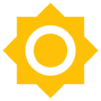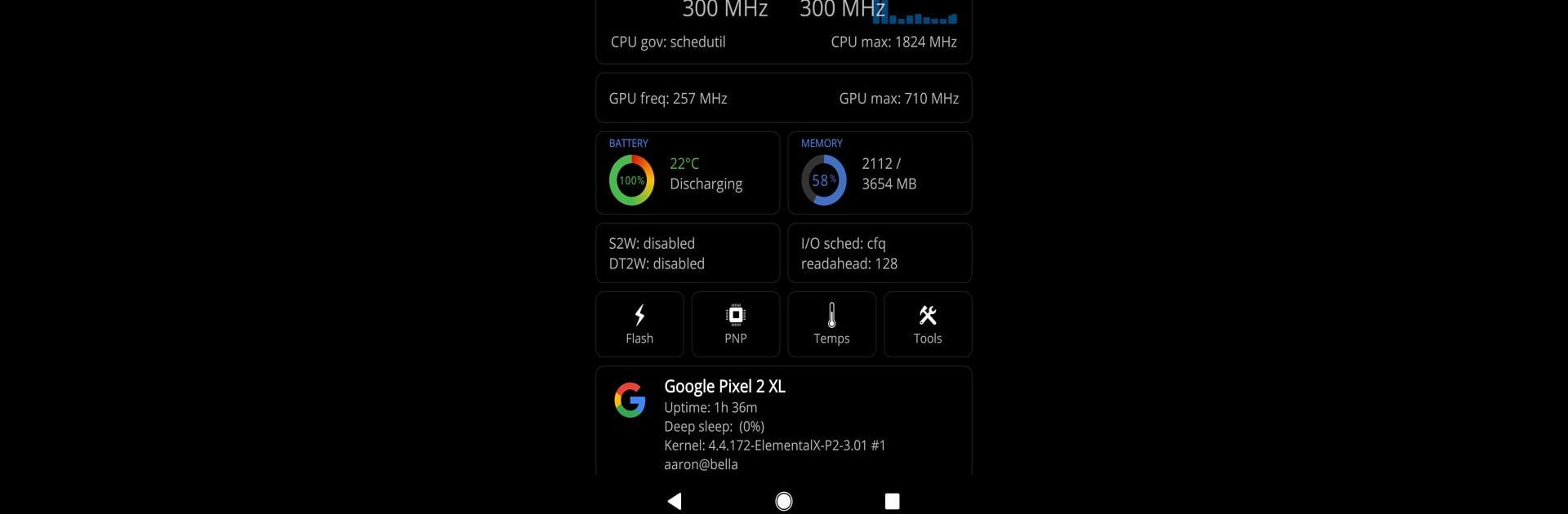
EX Kernel Manager
BlueStacksを使ってPCでプレイ - 5憶以上のユーザーが愛用している高機能Androidゲーミングプラットフォーム
Run EX Kernel Manager on PC or Mac
Multitask effortlessly on your PC or Mac as you try out EX Kernel Manager, a Tools app by flar2 on BlueStacks.
About the App
EX Kernel Manager (EXKM) by flar2 is your go-to tool for customizing your rooted Android device. Offering a sleek user interface, it lets you tweak your phone’s hardware settings and achieve ultimate control. Whether you’re adjusting colors or managing kernel settings, EXKM provides a comprehensive suite of features to explore. However, make sure your device is rooted to enjoy its full potential. Oh, and BlueStacks can be a nifty way to check it out on a bigger screen!
App Features
-
Dashboard Insights: Your app hub shows real-time CPU/GPU frequencies, temperatures, battery stats, and more, keeping you informed at a glance.
-
Battery Monitor: Scientifically optimize battery life with details on power consumption during active and idle times.
-
Script Management: Create, edit, and manage shell scripts with ease, provided you’ve got SuperSU or Magisk on board.
-
Flash & Backup: Safeguard and restore kernels, flash boot images, and configure kernels using convenient import options.
-
Control Settings: Customize CPU, graphics, colors, sound, and input gestures to match your preferences.
Eager to take your app experience to the next level? Start right away by downloading BlueStacks on your PC or Mac.
EX Kernel ManagerをPCでプレイ
-
BlueStacksをダウンロードしてPCにインストールします。
-
GoogleにサインインしてGoogle Play ストアにアクセスします。(こちらの操作は後で行っても問題ありません)
-
右上の検索バーにEX Kernel Managerを入力して検索します。
-
クリックして検索結果からEX Kernel Managerをインストールします。
-
Googleサインインを完了してEX Kernel Managerをインストールします。※手順2を飛ばしていた場合
-
ホーム画面にてEX Kernel Managerのアイコンをクリックしてアプリを起動します。