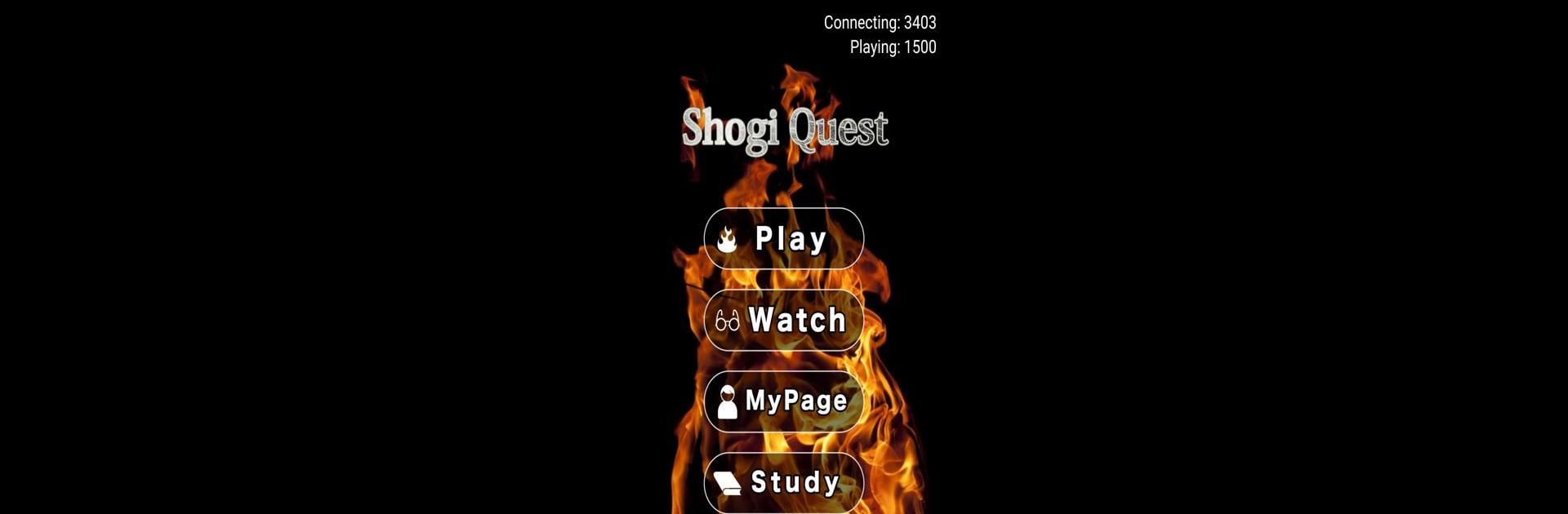
将棋クエスト
BlueStacksを使ってPCでプレイ - 5憶以上のユーザーが愛用している高機能Androidゲーミングプラットフォーム
Play Shogi Quest on PC or Mac
Explore a whole new adventure with Shogi Quest, a Board game created by Mindwalk Corp.. Experience great gameplay with BlueStacks, the most popular gaming platform to play Android games on your PC or Mac.
About the Game
If you’ve ever wanted to play shogi with real people from around the world, Shogi Quest might just hit the spot. This board game classic is easy to get into, whether you’re brand new to shogi or know your castles from your openings. Finding a match is quick, the vibe’s competitive but friendly, and there are even tools to help you track progress and sharpen your strategy along the way.
Game Features
-
Jump Right In
Pick a nickname and you’re off—no complicated sign-ups or waiting around. It’s set up for instant games whenever you’re ready. -
Detailed Game History
If you’re the type who loves stats, you’ll find loads here: your matches as both Black and White, records on different strategies, and a clear look at where you shine (or maybe trip up). -
Gentle On Beginners
Not feeling confident yet? Try out some practice matches against extra-weak bots—honestly, they’re designed for beginners and pretty forgiving. -
Special Variant Mode
Fancy something different? There’s “Tsuitate Shogi”—a hidden-information twist on the usual rules for when you want to switch things up. -
Fair Play Guarantee
Shogi Quest works to keep matches fair, automatically catching and removing anyone who tries to cheat with outside help. -
Puzzles for Every Level
Checkmate basics? Covered. There’s a whole section with easy mating problems perfect for learning, plus a “Mate Challenge Mode” that throws trickier puzzles your way and even tracks your puzzle ratings. -
No Price Tag
All these features are open to everyone for free—no subscriptions or hidden fees.
You can even enjoy smoother play on PC using BlueStacks if that’s more your style.
Slay your opponents with your epic moves. Play it your way on BlueStacks and dominate the battlefield.
将棋クエストをPCでプレイ
-
BlueStacksをダウンロードしてPCにインストールします。
-
GoogleにサインインしてGoogle Play ストアにアクセスします。(こちらの操作は後で行っても問題ありません)
-
右上の検索バーに将棋クエストを入力して検索します。
-
クリックして検索結果から将棋クエストをインストールします。
-
Googleサインインを完了して将棋クエストをインストールします。※手順2を飛ばしていた場合
-
ホーム画面にて将棋クエストのアイコンをクリックしてアプリを起動します。


