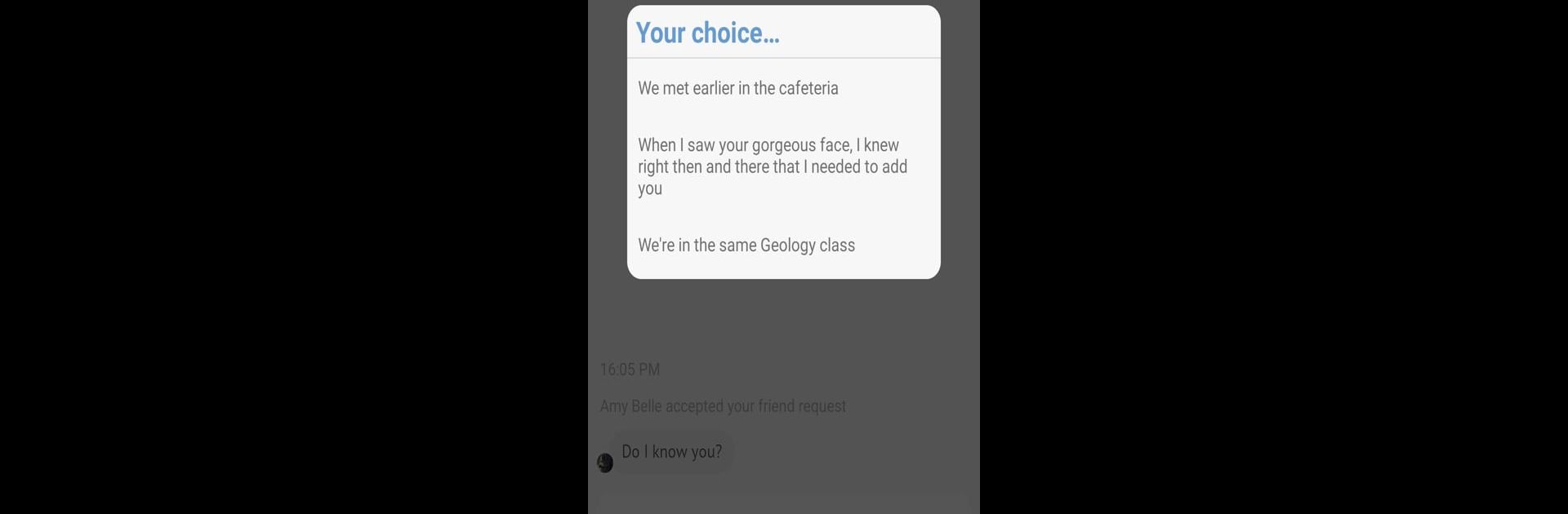
Friendzoned: Chat Story
BlueStacksを使ってPCでプレイ - 5憶以上のユーザーが愛用している高機能Androidゲーミングプラットフォーム
Play Friendzoned on PC or Mac
From the innovators and creators at PurpleTear, Friendzoned is another fun addition to the World of Simulation games. Go beyond your mobile screen and play it bigger and better on your PC or Mac. An immersive experience awaits you.
About the Game
Imagine this: you met Amy Belle earlier, and now you’re texting her late into the night. In Friendzoned, you slip into an interactive SMS chat where every reply shifts the story. Are you just another friend… or is something bigger about to happen? You’re the one in control—your choices shape every twist, turn, awkward moment, and emotional reveal.
Game Features
-
Interactive Texting Adventure
Step into lifelike conversations with Amy (and others) through a chat interface that feels like your favorite messenger. Every text you send actually matters. -
Your Choices, Your Story
Whether you chase love, friendship, or spark a bit of drama, each option you pick changes the outcome. Think before you hit send—sometimes a single message can turn things upside down. -
Multiple Endings
You’re not locked into one path. From shocking reveals to sweet conclusions, all sorts of endings are on the table, just waiting for your decisions to unlock them. -
Tons of Characters
It’s not all about Amy—you’ll interact with a mix of friends and maybe even rivals, depending on your choices. -
Accessible for All
The story adapts if you have hearing difficulties, so you won’t miss out on anything important. -
Offline Friendly
No Wi-Fi? No biggie. You can play most of Friendzoned without an internet connection—just update occasionally for the latest twists. -
Easy to Pick Up
The design’s straightforward, so you’ll quickly get what’s going on. Just a few taps and texts, and you’re in the thick of it. -
Play on BlueStacks
Prefer a bigger screen? Fire up Friendzoned on BlueStacks and text your way through the drama with a keyboard or mouse.
Slay your opponents with your epic moves. Play it your way on BlueStacks and dominate the battlefield.
Friendzoned: Chat StoryをPCでプレイ
-
BlueStacksをダウンロードしてPCにインストールします。
-
GoogleにサインインしてGoogle Play ストアにアクセスします。(こちらの操作は後で行っても問題ありません)
-
右上の検索バーにFriendzoned: Chat Storyを入力して検索します。
-
クリックして検索結果からFriendzoned: Chat Storyをインストールします。
-
Googleサインインを完了してFriendzoned: Chat Storyをインストールします。※手順2を飛ばしていた場合
-
ホーム画面にてFriendzoned: Chat Storyのアイコンをクリックしてアプリを起動します。




