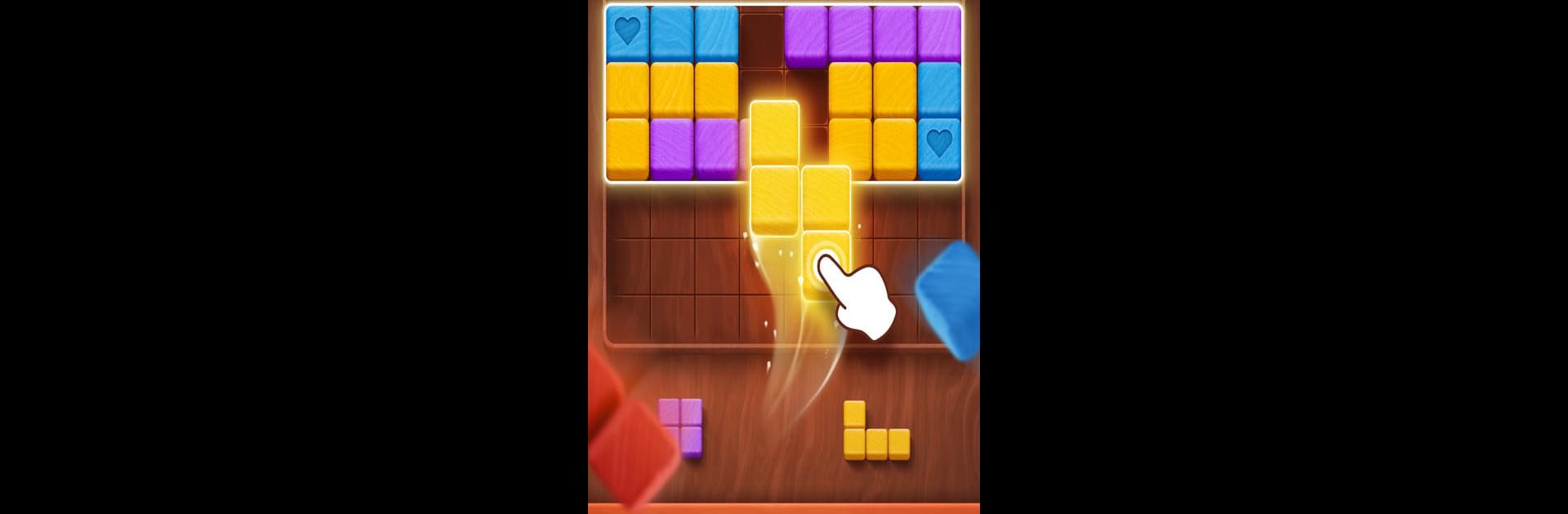
Colorwood Blocks Puzzle Game
BlueStacksを使ってPCでプレイ - 5憶以上のユーザーが愛用している高機能Androidゲーミングプラットフォーム
Play Colorwood Blocks Puzzle Game on PC or Mac
From the innovators and creators at Burny Games, Colorwood Blocks Puzzle Game is another fun addition to the World of Puzzle games. Go beyond your mobile screen and play it bigger and better on your PC or Mac. An immersive experience awaits you.
About the Game
Colorwood Blocks Puzzle Game by Burny Games is a clever twist on your classic block puzzles, mixing those familiar wooden blocks with a splash of color and sudoku-inspired strategy. If you like games that ask you to think a little harder but also look great while you’re at it, this one’s got your name all over it. There’s no racing against time—just you, the blocks, and a relaxing yet stimulating challenge that’s perfect for anyone who loves a good brain teaser.
Game Features
- Easy-to-Understand Rules
-
You start with a board, blocks in all kinds of shapes, and one simple goal: place them to make complete rows, columns, or 3×3 squares to clear space. There’s no clock ticking down, so you can settle in and think through your moves.
-
Strategic, Satisfying Gameplay
-
Think ahead, spot patterns, and try to keep the board clear. Every placement matters; setting up the perfect combo gives you that little rush only puzzle lovers get.
-
Gorgeous Design
-
The wooden textures and poppy color blocks feel super inviting. The whole look is clean and easy on the eyes, which makes staring at the screen for way too long feel oddly soothing.
-
Journey Mode for Endless Challenge
-
Tackle level after level, each one ramping up the difficulty a little more. Can you keep your cool as things get trickier? Remember: once you move ahead, there’s no going back—every decision counts.
-
No Pressure, No Rush
-
There aren’t any timers or pop-up distractions. Take as long as you want to plan your next move and enjoy the chill vibes.
-
Skill Building and Brain Training
-
It’s more than just a way to pass the time. With each block you place, you’ll get a little better at spotting patterns and making smart moves. It’s a sneaky brain workout that actually feels fun.
-
Smooth Play on BlueStacks
- If you want that extra-comfy desktop experience, the game runs great on BlueStacks, so you can really focus on the puzzle without any fuss.
Colorwood Blocks Puzzle Game keeps things simple on the surface, but dig a little deeper and you’ll find all kinds of challenge and strategy. Whether you’re a puzzle pro or a casual player looking to unwind, it’s a fresh spin on a timeless favorite.
Make your gaming sessions memorable with precise controls that give you an edge in close combats and visuals that pop up, bringing every character to life.
Colorwood Blocks Puzzle GameをPCでプレイ
-
BlueStacksをダウンロードしてPCにインストールします。
-
GoogleにサインインしてGoogle Play ストアにアクセスします。(こちらの操作は後で行っても問題ありません)
-
右上の検索バーにColorwood Blocks Puzzle Gameを入力して検索します。
-
クリックして検索結果からColorwood Blocks Puzzle Gameをインストールします。
-
Googleサインインを完了してColorwood Blocks Puzzle Gameをインストールします。※手順2を飛ばしていた場合
-
ホーム画面にてColorwood Blocks Puzzle Gameのアイコンをクリックしてアプリを起動します。




