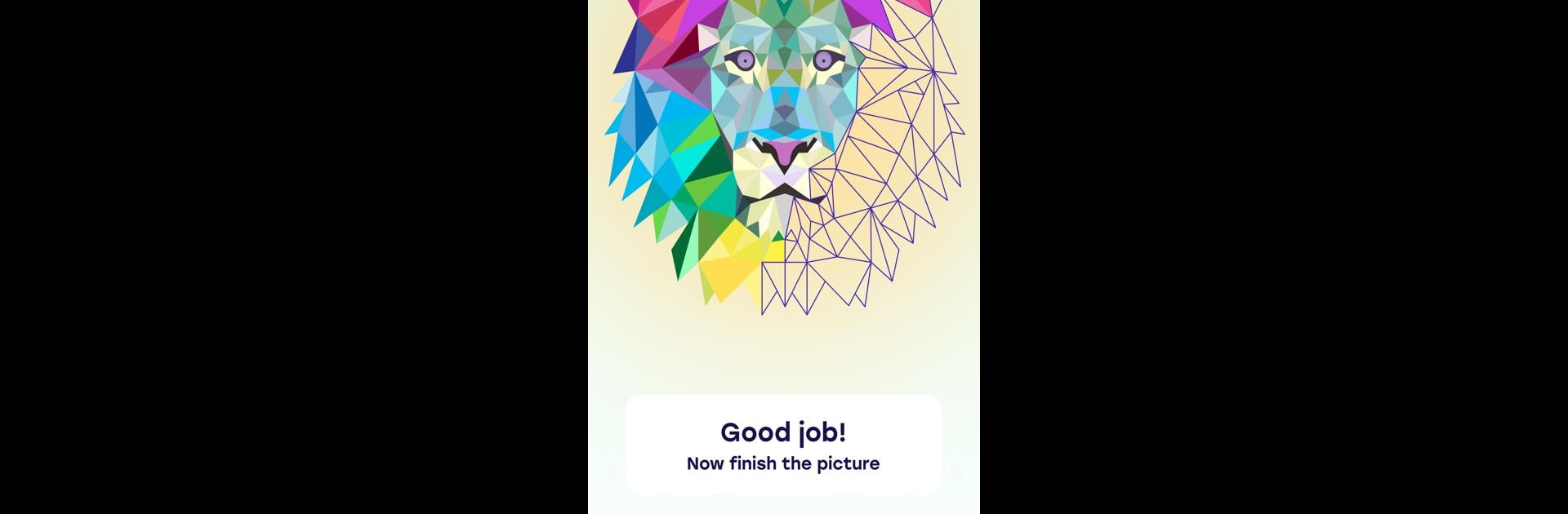

スターアート (Star Art)
BlueStacksを使ってPCでプレイ - 5憶以上のユーザーが愛用している高機能Androidゲーミングプラットフォーム
Play Star Art: Drawing & Relaxing on PC or Mac
Star Art: Drawing & Relaxing brings the Puzzle genre to life, and throws up exciting challenges for gamers. Developed by SayGames Ltd, this Android game is best experienced on BlueStacks, the World’s #1 app player for PC and Mac users.
About the Game
Looking for a way to unwind without turning your brain all the way off? Star Art: Drawing & Relaxing from SayGames Ltd is that peaceful pocket of calm you didn’t know you needed. This unique puzzle game gently nudges you to connect stars and create stunning constellations, blending a bit of mental challenge with loads of artistic fun. If you enjoy that sweet spot where creativity meets relaxation, you’re absolutely in the right place.
Game Features
-
Serene Star-Connecting Puzzles
Guide your finger (or mouse, if you’re playing on BlueStacks) from one numbered star to another. Slowly, you’ll watch mesmerizing 3D images—many inspired by origami art—come together, right before your eyes. -
Gentle, No-Pressure Gameplay
There’s zero rush and no way to “fail.” If you make a misstep, just hit undo and try again. It’s about as chill as puzzle gaming gets. -
Hundreds of Creative Challenges
Explore a wide mix of intricate puzzles. Each design clicks into place with a satisfying finish, covering everything from cosmic shapes to adorable animals. -
Daily New Puzzles
Every day brings a fresh challenge, divided into manageable stages. They slowly build toward a final, eye-catching reveal that feels pretty rewarding when you see it come together. -
Soothing Audio & Haptic Touches
The game keeps things beautifully zen with calming background music and gentle sound effects. Tiny haptic feedback offers a satisfying little buzz as you make connections. -
Simple, Relaxing Design
The clean visuals and smooth controls create a super cozy vibe, perfect for letting go of any tension, whether you’re playing on your phone or running it on a bigger screen with BlueStacks.
Make your gaming sessions memorable with precise controls that give you an edge in close combats and visuals that pop up, bringing every character to life.
スターアート (Star Art)をPCでプレイ
-
BlueStacksをダウンロードしてPCにインストールします。
-
GoogleにサインインしてGoogle Play ストアにアクセスします。(こちらの操作は後で行っても問題ありません)
-
右上の検索バーにスターアート (Star Art)を入力して検索します。
-
クリックして検索結果からスターアート (Star Art)をインストールします。
-
Googleサインインを完了してスターアート (Star Art)をインストールします。※手順2を飛ばしていた場合
-
ホーム画面にてスターアート (Star Art)のアイコンをクリックしてアプリを起動します。




