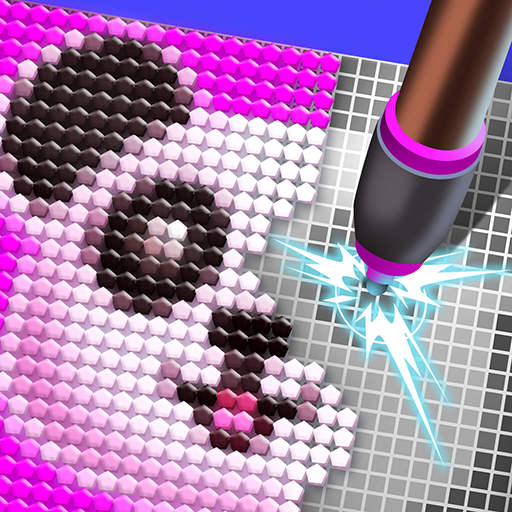このページには広告が含まれます

Goo: Stress Relief & ASMR Slime Simulator
Casual | WannaPlay LLC
BlueStacksを使ってPCでプレイ - 5憶以上のユーザーが愛用している高機能Androidゲーミングプラットフォーム
Play Goo: Stress Relief & ASMR Slime Simulator on PC
Life is stressing you out? We know a way to keep you sane!🤗
Goo is your go-to app for soothing relaxation, visual satisfaction, and innocent fun.🏖🏝 No matter if you want to poke around a slimy mass, get your senses triggered the ASMR way or meditate - this one covers it all.😌
Did you know that ASMR is the most progressive relaxation method that leaves meditation and white noise far behind?
🌴HOW IT WORKS?🌴
Create super realistic slime and play with it on your mobile device. Relax your mind and discover our unique ASMR experience. Stretch your slime, squish it, knead it, pop it - just like you would with real slime or putty. Enjoy that oddly satisfying feeling right from your phone. It's highly pleasurable and highly addictive, in addition to being so beneficial and soothing.
🌴APP FEATURES🌴:
🍀 ASMR section - relieve stress and discover ASMR experience.
🍀 Slime section – create and play with your own slime! Choose from a huge collection of materials, colors and add-ins.
🍀 Photo slime editor – upload your photo, add a lot of fun and slime and play with it!
🍀 Nature section - enjoy the sounds of the nature for relaxing or sleep.
We are constantly adding new slimes and ASMR triggers to our collection so that the fun never stops!
Join and stay with us!
Goo is your go-to app for soothing relaxation, visual satisfaction, and innocent fun.🏖🏝 No matter if you want to poke around a slimy mass, get your senses triggered the ASMR way or meditate - this one covers it all.😌
Did you know that ASMR is the most progressive relaxation method that leaves meditation and white noise far behind?
🌴HOW IT WORKS?🌴
Create super realistic slime and play with it on your mobile device. Relax your mind and discover our unique ASMR experience. Stretch your slime, squish it, knead it, pop it - just like you would with real slime or putty. Enjoy that oddly satisfying feeling right from your phone. It's highly pleasurable and highly addictive, in addition to being so beneficial and soothing.
🌴APP FEATURES🌴:
🍀 ASMR section - relieve stress and discover ASMR experience.
🍀 Slime section – create and play with your own slime! Choose from a huge collection of materials, colors and add-ins.
🍀 Photo slime editor – upload your photo, add a lot of fun and slime and play with it!
🍀 Nature section - enjoy the sounds of the nature for relaxing or sleep.
We are constantly adding new slimes and ASMR triggers to our collection so that the fun never stops!
Join and stay with us!
Goo: Stress Relief & ASMR Slime SimulatorをPCでプレイ
-
BlueStacksをダウンロードしてPCにインストールします。
-
GoogleにサインインしてGoogle Play ストアにアクセスします。(こちらの操作は後で行っても問題ありません)
-
右上の検索バーにGoo: Stress Relief & ASMR Slime Simulatorを入力して検索します。
-
クリックして検索結果からGoo: Stress Relief & ASMR Slime Simulatorをインストールします。
-
Googleサインインを完了してGoo: Stress Relief & ASMR Slime Simulatorをインストールします。※手順2を飛ばしていた場合
-
ホーム画面にてGoo: Stress Relief & ASMR Slime Simulatorのアイコンをクリックしてアプリを起動します。