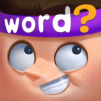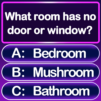Hangman Words:Two Player Games
BlueStacksを使ってPCでプレイ - 5憶以上のユーザーが愛用している高機能Androidゲーミングプラットフォーム
Play Hangman Words:Two Player Games on PC or Mac
Hangman Words:Two Player Games is a word game developed by Warm Word. BlueStacks app player is the best platform to play this Android game on your PC or Mac for an immersive gaming experience.
Hangman Words offers the perfect blend of word games and 2 player challenges for those who enjoy testing their spelling skills while having a blast with hangman word search.
Challenge your friends to thrilling 2 player matches and prevent the hangman from meeting his unfortunate fate by guessing the correct word.
Engage in fast-paced and exciting hangman free gameplay against your friends or random opponents.
Hangman Words will challenge you with several levels of word search and crossword puzzles, allowing you to show off your spelling skills and save the hangman using word search.
The gameplay in these 2 player games is straightforward yet stimulating. input the correct words promptly to aid the hangman before it’s too late.
As you advance through different levels, the difficulty ramps up, pushing your word search skills to their limits. Hangman Words caters to word search and hangman enthusiasts alike, as well as anyone who loves 2 player challenges.
Choose from a vast selection of words and attempt to unravel the mystery letter by letter.
Featuring vibrant graphics and addictive gameplay, Hangman Words guarantees hours of word games entertainment.
Hangman Words:Two Player GamesをPCでプレイ
-
BlueStacksをダウンロードしてPCにインストールします。
-
GoogleにサインインしてGoogle Play ストアにアクセスします。(こちらの操作は後で行っても問題ありません)
-
右上の検索バーにHangman Words:Two Player Gamesを入力して検索します。
-
クリックして検索結果からHangman Words:Two Player Gamesをインストールします。
-
Googleサインインを完了してHangman Words:Two Player Gamesをインストールします。※手順2を飛ばしていた場合
-
ホーム画面にてHangman Words:Two Player Gamesのアイコンをクリックしてアプリを起動します。