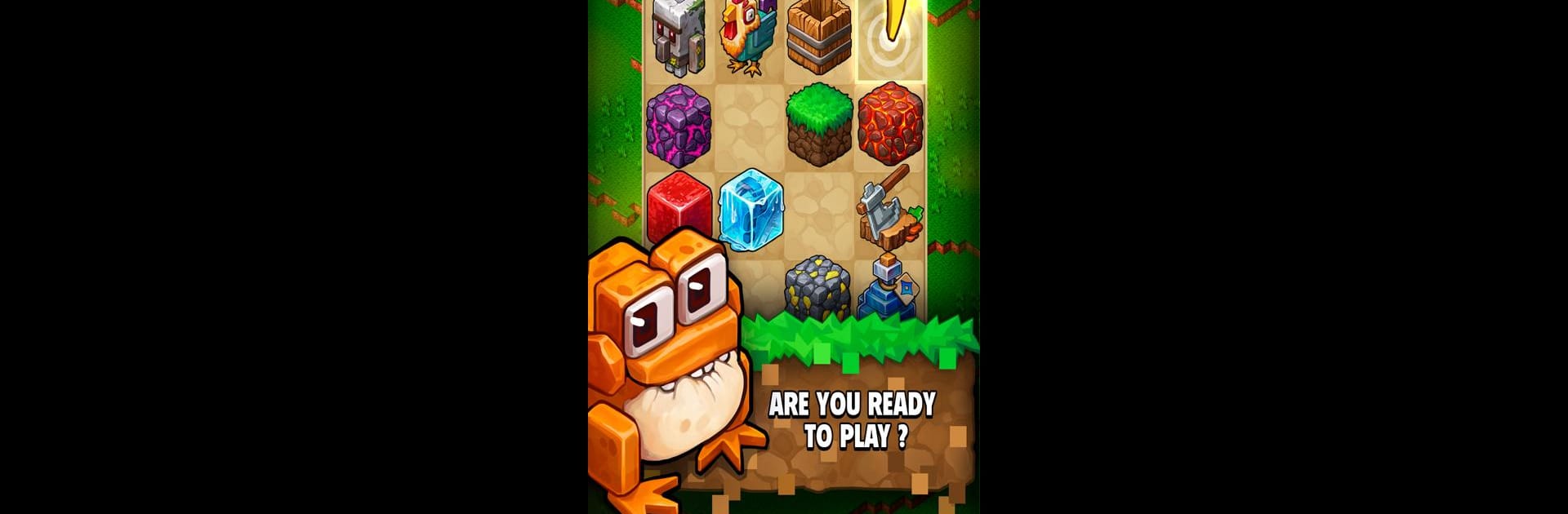
MergeCraft: Mine and Build
BlueStacksを使ってPCでプレイ - 5憶以上のユーザーが愛用している高機能Androidゲーミングプラットフォーム
Play MergeCraft: Mine and Build on PC or Mac
Step into the World of MergeCraft: Mine and Build, a thrilling Simulation game from the house of Geeky House. Play this Android game on BlueStacks App Player and experience immersive gaming on PC or Mac.
About the Game
Ready to add a bit of magic to your spare time? MergeCraft: Mine and Build is a laid-back Simulation game from Geeky House, where you get to blend block-matching fun with village-building goodness. It’s the kind of game you can play for a few minutes or get totally lost in for hours—honestly, it’s pretty easy to lose track of time here. Expect to merge, create, and craft all sorts of stuff while you shape your own little world.
Game Features
-
Merge-Based Gameplay
You’ll spend your days matching identical blocks. Every merge brings something new—unlock cool items, materials, and surprises as you go. -
Create and Grow Your Village
Watch your tiny settlement grow as you unlock new buildings, craft decorations, and make it your own. -
Complete Quests and Achievements
Whether you like ticking off to-do lists or just want some extra rewards, there’s always another quirky quest waiting for you. -
Daily Rewards & Bonuses
Log in for daily gifts, free chests, and the chance to score unique items, boosters, or prizes during special events. -
Easy Controls & Chill Vibes
No complicated menus here. Tap, drag, merge—it’s all really intuitive, and the graphics have a friendly, colorful feel. -
Idle Mechanics
You don’t have to be glued to your screen. Your world keeps moving forward, earning you resources even when you’re away. -
No Annoying Ads Mid-Game
Enjoy uninterrupted play sessions. No pop-ups breaking your groove while you’re deep in building mode. -
Offline Play
Got no signal? You can keep merging and crafting wherever you are. And yep, BlueStacks support makes things even smoother if you want to play on PC.
Slay your opponents with your epic moves. Play it your way on BlueStacks and dominate the battlefield.
MergeCraft: Mine and BuildをPCでプレイ
-
BlueStacksをダウンロードしてPCにインストールします。
-
GoogleにサインインしてGoogle Play ストアにアクセスします。(こちらの操作は後で行っても問題ありません)
-
右上の検索バーにMergeCraft: Mine and Buildを入力して検索します。
-
クリックして検索結果からMergeCraft: Mine and Buildをインストールします。
-
Googleサインインを完了してMergeCraft: Mine and Buildをインストールします。※手順2を飛ばしていた場合
-
ホーム画面にてMergeCraft: Mine and Buildのアイコンをクリックしてアプリを起動します。



