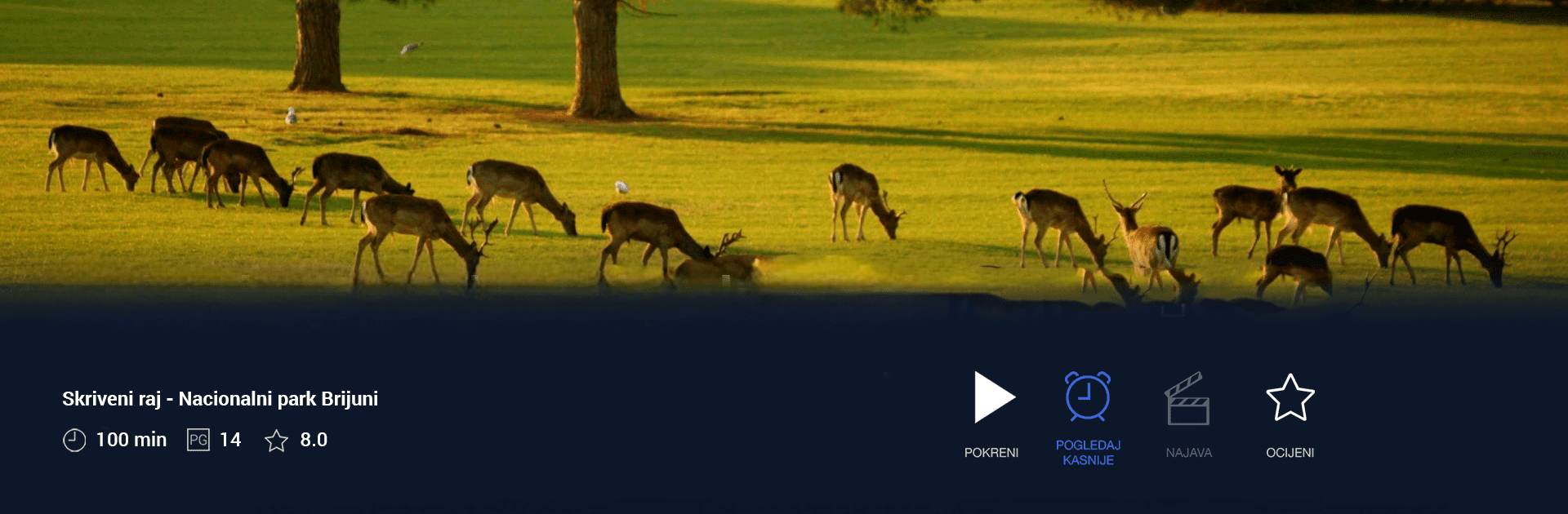

HRTi OTT
BlueStacksを使ってPCでプレイ - 5憶以上のユーザーが愛用している高機能Androidゲーミングプラットフォーム
Run HRTi OTT on PC or Mac
Why limit yourself to your small screen on the phone? Run HRTi OTT, an app by Hrvatska radiotelevizija, best experienced on your PC or Mac with BlueStacks, the world’s #1 Android emulator.
About the App
HRTi OTT is your go-to app for streaming HRT national TV and regional radio channels anytime, anywhere. Enjoy up to 72 hours of Catch-up TV, dive into an extensive Video and Audio library, and explore a comprehensive Program guide. Whether at home or abroad, indulge in your favorite shows and music.
App Features
Catch-up TV:
Missed a show? Catch-up TV lets you rewind and enjoy programs up to 72 hours in the past.
Extensive Library:
Access a vast collection of Video and Audio content, tailored for entertainment enthusiasts.
Program Guide:
Plan your viewing with an easy-to-navigate schedule of upcoming shows and broadcasts.
Global Access:
Use the app outside Croatia, though some content might be restricted due to licensing.
Network Connectivity:
A stable connection is essential for streaming; BlueStacks enhances your experience on larger screens.
HRTi OTT by Hrvatska radiotelevizija brings local and international content to your fingertips with ease and convenience.
Switch to BlueStacks and make the most of your apps on your PC or Mac.
HRTi OTTをPCでプレイ
-
BlueStacksをダウンロードしてPCにインストールします。
-
GoogleにサインインしてGoogle Play ストアにアクセスします。(こちらの操作は後で行っても問題ありません)
-
右上の検索バーにHRTi OTTを入力して検索します。
-
クリックして検索結果からHRTi OTTをインストールします。
-
Googleサインインを完了してHRTi OTTをインストールします。※手順2を飛ばしていた場合
-
ホーム画面にてHRTi OTTのアイコンをクリックしてアプリを起動します。



