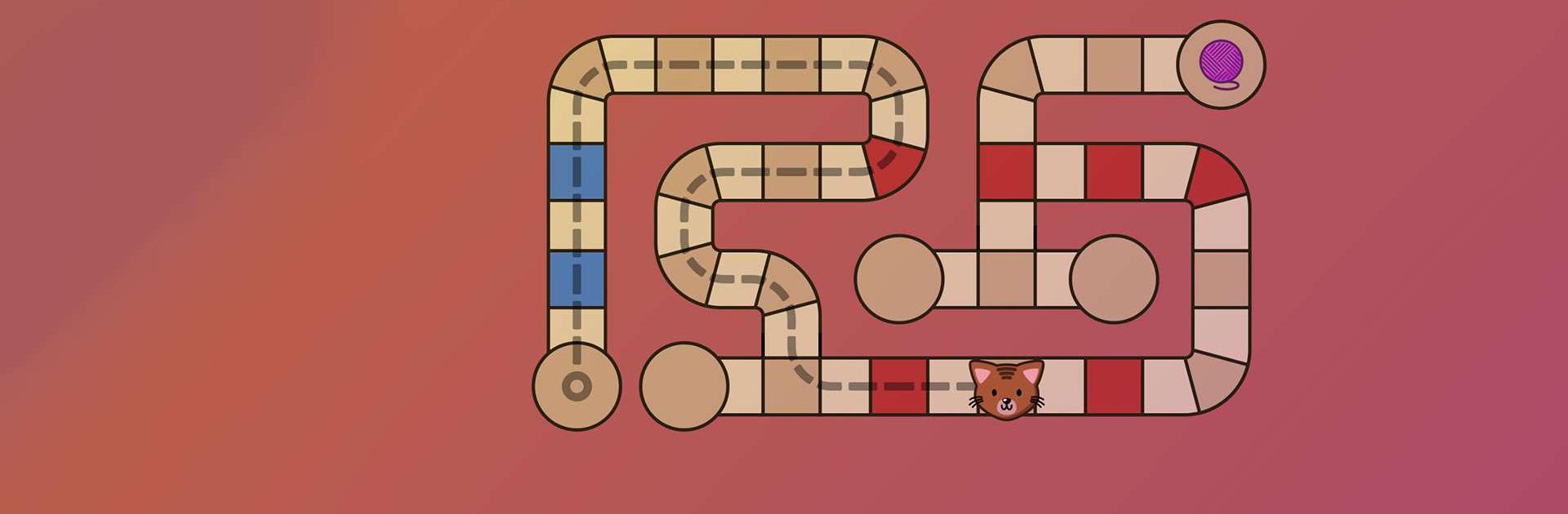

Maze for Kids
BlueStacksを使ってPCでプレイ - 5憶以上のユーザーが愛用している高機能Androidゲーミングプラットフォーム
Play Maze for Kids on PC or Mac
Maze for Kids is a Puzzle game developed by Crab’s Games. BlueStacks app player is the best platform to play this Android game on your PC or Mac for an immersive gaming experience.
Maze for Kids is a cute maze game suitable for all ages! With multiple maze sizes to choose from, even the youngest children can join in on the fun. And as they improve their skills, they can try more difficult mazes.
But don’t be fooled, this game isn’t just for kids! Give it a try even if you’re an adult and you’ll be amazed at how relaxing the gameplay is.
All mazes are procedurally generated, so you’ll never solve the same maze twice! And with nine characters to choose from, including Gizmo the mouse, Pepper the cat, and Bonnie the dog, you’ll have a blast navigating through the maze and helping them find what they’re looking for.
With nine totally different maze themes, you’ll never get bored. And while you can try all sizes, characters, and themes, a one-time in-app purchase is required to unlock them all.
Download Maze for Kids on PC with BlueStacks and get ready to have a blast.
Maze for KidsをPCでプレイ
-
BlueStacksをダウンロードしてPCにインストールします。
-
GoogleにサインインしてGoogle Play ストアにアクセスします。(こちらの操作は後で行っても問題ありません)
-
右上の検索バーにMaze for Kidsを入力して検索します。
-
クリックして検索結果からMaze for Kidsをインストールします。
-
Googleサインインを完了してMaze for Kidsをインストールします。※手順2を飛ばしていた場合
-
ホーム画面にてMaze for Kidsのアイコンをクリックしてアプリを起動します。



