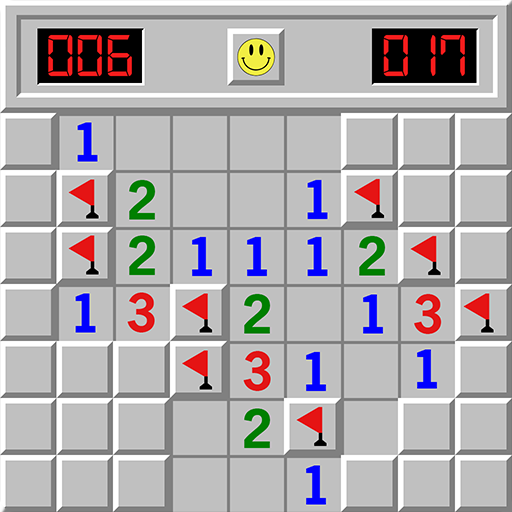このページには広告が含まれます

Minesweeper
Puzzle | Andrei Ivanov
BlueStacksを使ってPCでプレイ - 5憶以上のユーザーが愛用している高機能Androidゲーミングプラットフォーム
Play Minesweeper on PC
Minesweeper with the ability to customize the playing field for themselves.
Key features of Minesweeper:
- With the first click opens the free space around the cell down
- Expand cells by clicking on an open cell with a number, provided that there are flags
around this cell.
- There are three standard levels of difficulty
- A random level (width, height and the number of mines selected at random order)
- Level with complete customization of the playing field
- The game allows you to restart the current playing field with the old location mines
- By long pressing put flag
- Countdown
- Statistics
- Buyback
Try and be cleared :)
Key features of Minesweeper:
- With the first click opens the free space around the cell down
- Expand cells by clicking on an open cell with a number, provided that there are flags
around this cell.
- There are three standard levels of difficulty
- A random level (width, height and the number of mines selected at random order)
- Level with complete customization of the playing field
- The game allows you to restart the current playing field with the old location mines
- By long pressing put flag
- Countdown
- Statistics
- Buyback
Try and be cleared :)
MinesweeperをPCでプレイ
-
BlueStacksをダウンロードしてPCにインストールします。
-
GoogleにサインインしてGoogle Play ストアにアクセスします。(こちらの操作は後で行っても問題ありません)
-
右上の検索バーにMinesweeperを入力して検索します。
-
クリックして検索結果からMinesweeperをインストールします。
-
Googleサインインを完了してMinesweeperをインストールします。※手順2を飛ばしていた場合
-
ホーム画面にてMinesweeperのアイコンをクリックしてアプリを起動します。