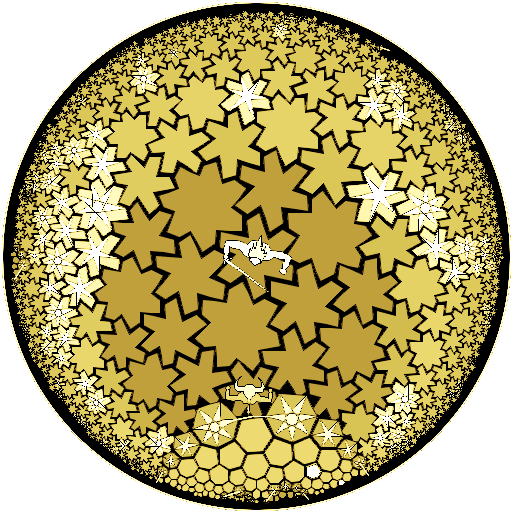このページには広告が含まれます

Crossroads: Roguelike RPG Dungeon Crawler
Role Playing | Dmitry Voronin
BlueStacksを使ってPCでプレイ - 5憶以上のユーザーが愛用している高機能Androidゲーミングプラットフォーム
Play Crossroads: Roguelike RPG Dungeon Crawler on PC
*Supported devices: Android device with 3GB RAM or better is recommended.*
This is a game about you being an agent of Adventurer's Guild on a quest. What challenges will you face during this deadly mission?
Features:
• Create a character of your own. Mighty orcish warrior worshipping the goddess of war? Or maybe agile elven rogue who believes only in bags of gold?
• 6 playable classes: from classic warriors and wizards to more unexpected options.
• 5 adventures that require different approaches to succeed.
• Procedural generation of each floor - you never know what is under the next card.
• Dozens of enemies, traps and unique terrain effects.
• A rich arsenal of equipment, powerful artifacts and spells.
• Sanctuaries of gods and random events, allowing to decide fates by the dice roll.
• Ancient scrolls, textbooks and journals for little stories lovers.
• And many other active cards that interact with each other!
We at icon.games team really hope that you will be happy with our little creation. Looks like it's time to go down to the dungeon!
This is a game about you being an agent of Adventurer's Guild on a quest. What challenges will you face during this deadly mission?
Features:
• Create a character of your own. Mighty orcish warrior worshipping the goddess of war? Or maybe agile elven rogue who believes only in bags of gold?
• 6 playable classes: from classic warriors and wizards to more unexpected options.
• 5 adventures that require different approaches to succeed.
• Procedural generation of each floor - you never know what is under the next card.
• Dozens of enemies, traps and unique terrain effects.
• A rich arsenal of equipment, powerful artifacts and spells.
• Sanctuaries of gods and random events, allowing to decide fates by the dice roll.
• Ancient scrolls, textbooks and journals for little stories lovers.
• And many other active cards that interact with each other!
We at icon.games team really hope that you will be happy with our little creation. Looks like it's time to go down to the dungeon!
Crossroads: Roguelike RPG Dungeon CrawlerをPCでプレイ
-
BlueStacksをダウンロードしてPCにインストールします。
-
GoogleにサインインしてGoogle Play ストアにアクセスします。(こちらの操作は後で行っても問題ありません)
-
右上の検索バーにCrossroads: Roguelike RPG Dungeon Crawlerを入力して検索します。
-
クリックして検索結果からCrossroads: Roguelike RPG Dungeon Crawlerをインストールします。
-
Googleサインインを完了してCrossroads: Roguelike RPG Dungeon Crawlerをインストールします。※手順2を飛ばしていた場合
-
ホーム画面にてCrossroads: Roguelike RPG Dungeon Crawlerのアイコンをクリックしてアプリを起動します。