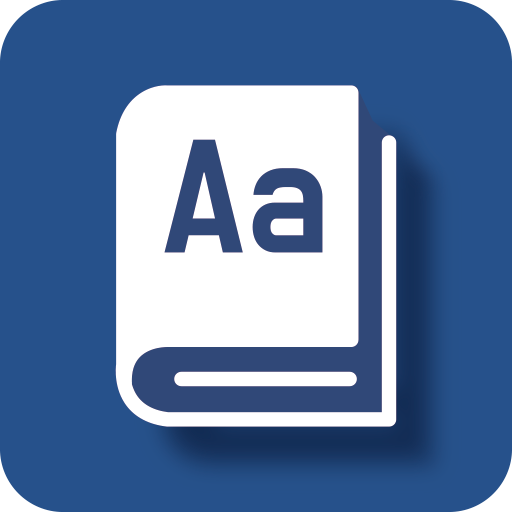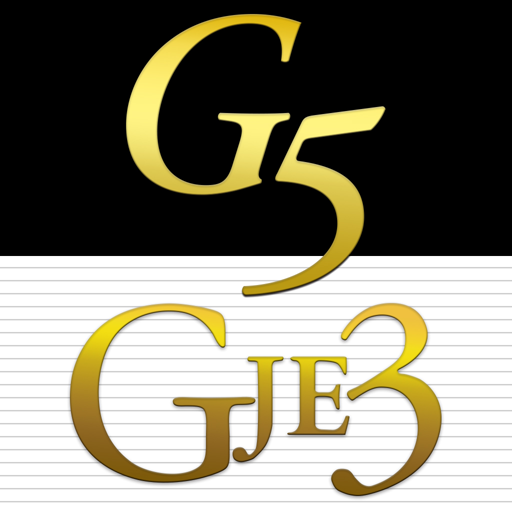このページには広告が含まれます

EBPocket Professional
書籍&参考書 | hishida
BlueStacksを使ってPCでプレイ - 5憶以上のユーザーが愛用している高機能Androidゲーミングプラットフォーム
Play EBPocket Professional on PC
EBPocket is dictionary viewer for EPWING standard.
It is also possible to search for StarDict, Mdict dictionary.
EPWING is one of the most common dictionary standard in Japan.
EBPocket professional can perform a variety of search methods,
for example, incremental search, prefix search , suffix search, exact search, conditional search, and the compound search, etc.
And, also supported on the images and sound.
EBPocket does not have a built-in dictionary. Please prepare a dictionary yourself.
You can download the EDICT as a sample dictionary.
It is also possible to search for StarDict, Mdict dictionary.
EPWING is one of the most common dictionary standard in Japan.
EBPocket professional can perform a variety of search methods,
for example, incremental search, prefix search , suffix search, exact search, conditional search, and the compound search, etc.
And, also supported on the images and sound.
EBPocket does not have a built-in dictionary. Please prepare a dictionary yourself.
You can download the EDICT as a sample dictionary.
EBPocket ProfessionalをPCでプレイ
-
BlueStacksをダウンロードしてPCにインストールします。
-
GoogleにサインインしてGoogle Play ストアにアクセスします。(こちらの操作は後で行っても問題ありません)
-
右上の検索バーにEBPocket Professionalを入力して検索します。
-
クリックして検索結果からEBPocket Professionalをインストールします。
-
Googleサインインを完了してEBPocket Professionalをインストールします。※手順2を飛ばしていた場合
-
ホーム画面にてEBPocket Professionalのアイコンをクリックしてアプリを起動します。