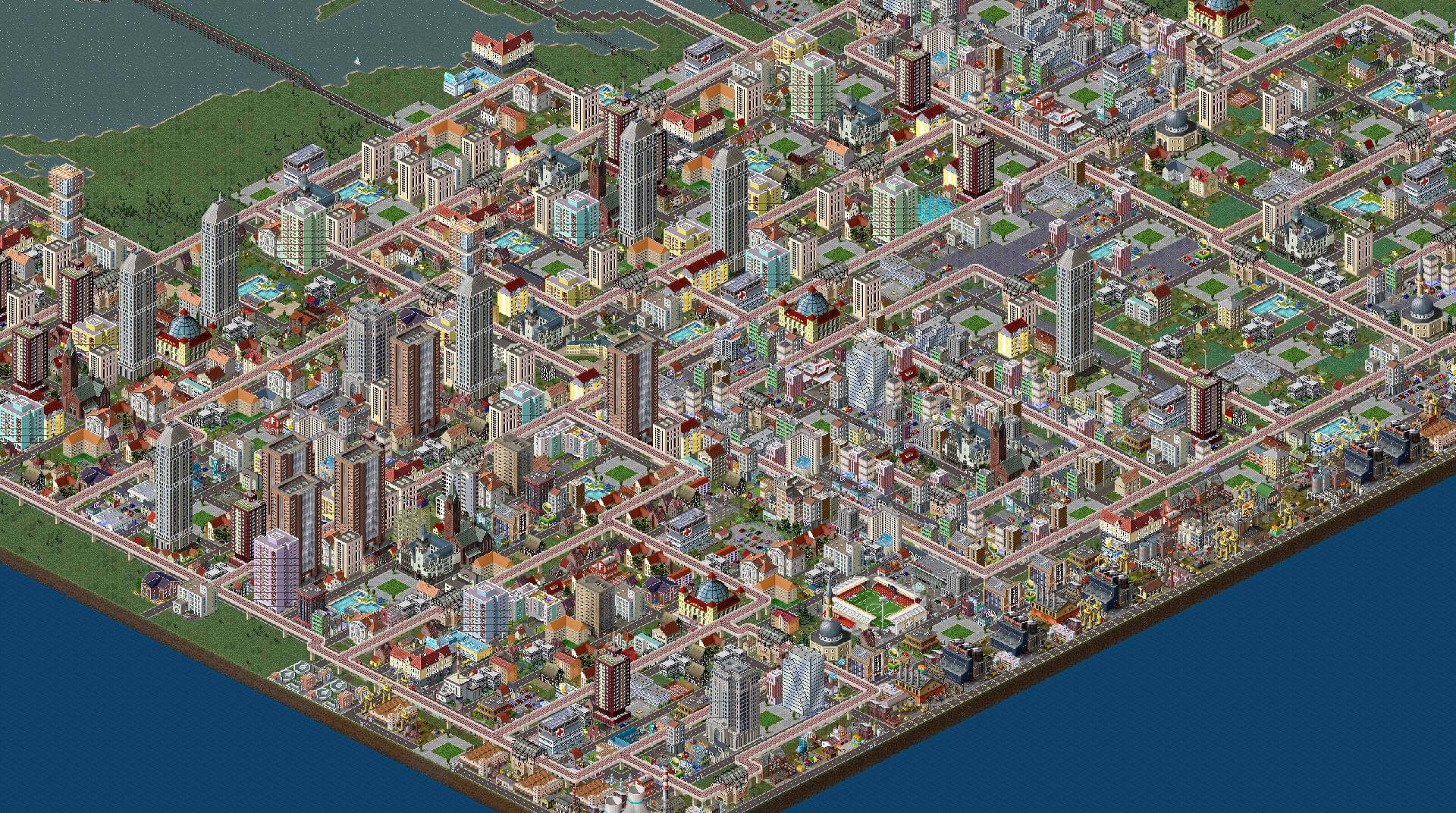
TheoTown - уВ╖уГЖуВгуГ╝уВ╖уГЯуГеуГмуГ╝уВ┐уГ╝
BlueStacksを使ってPCでプレイ - 5憶以上のユーザーが愛用している高機能Androidゲーミングプラットフォーム
Play TheoTown City Simulation on PC or Mac
Few things can be more challenging than building your own town and managing it in order to make it more attractive to people and investments. We are not talking simply of being a mayor here. You will need to construct your own town from the scratch! Play TheoTown City Simulation on PC with BlueStacks and prove your worth as the creator of a major city! Set residential, commercial and industrial zones. Build roads to connect all areas, construct parks, schools, hospitals, universities, bakeries, factories and pretty much anything a city need to attract people. Build alliances with your neighbors and transform what once was a small kind of village, into one of the biggest apples of the world. Are you up for the challenge? You better be! Play TheoTown City Simulation on PC with BlueStacks and prove your multitasking skills as you are to become not only a mayor, but also an architect, an engineer and pretty much anything else you need in order to accomplish your goals.
TheoTown - уВ╖уГЖуВгуГ╝уВ╖уГЯуГеуГмуГ╝уВ┐уГ╝をPCでプレイ
-
BlueStacksをダウンロードしてPCにインストールします。
-
GoogleにサインインしてGoogle Play ストアにアクセスします。(こちらの操作は後で行っても問題ありません)
-
右上の検索バーにTheoTown - уВ╖уГЖуВгуГ╝уВ╖уГЯуГеуГмуГ╝уВ┐уГ╝を入力して検索します。
-
クリックして検索結果からTheoTown - уВ╖уГЖуВгуГ╝уВ╖уГЯуГеуГмуГ╝уВ┐уГ╝をインストールします。
-
Googleサインインを完了してTheoTown - уВ╖уГЖуВгуГ╝уВ╖уГЯуГеуГмуГ╝уВ┐уГ╝をインストールします。※手順2を飛ばしていた場合
-
ホーム画面にてTheoTown - уВ╖уГЖуВгуГ╝уВ╖уГЯуГеуГмуГ╝уВ┐уГ╝のアイコンをクリックしてアプリを起動します。
