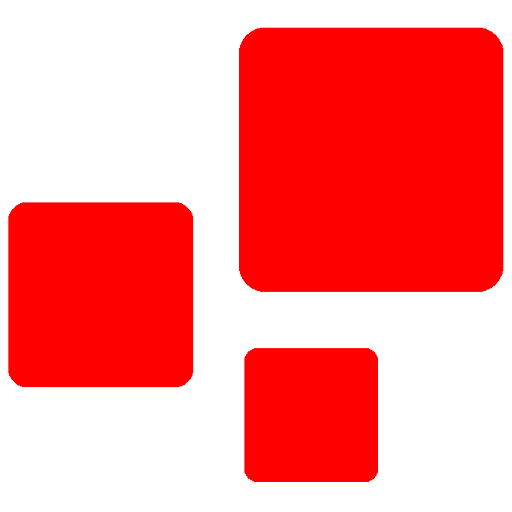このページには広告が含まれます

Boogie - Skydiving Logbook
Sports | Boogie.io
BlueStacksを使ってPCでプレイ - 5憶以上のユーザーが愛用している高機能Androidゲーミングプラットフォーム
Play Boogie - Skydiving Logbook on PC
Our goal is to make logging easier and more legitimate. We record better data that is accessible, safe, and more trustworthy.
Similar to existing altimeters, Boogie uses your device’s pressure sensor to read and record your altitude.
Notable Features:
Record Skydives
-Or the ability to manually enter skydives.
Summary
- See a summary of your jumps by type for each year.
USPA Compliant
-All USPA required fields.
Unlimited Logging
-We store your jumps safely using cloud-based storage while offering unlimited logs.
Beautiful Interface
-We’re committed to design & development excellence, expect nothing less.
Career Totals
-We’ll save you the hassel of tallying your total freefall time.
Similar to existing altimeters, Boogie uses your device’s pressure sensor to read and record your altitude.
Notable Features:
Record Skydives
-Or the ability to manually enter skydives.
Summary
- See a summary of your jumps by type for each year.
USPA Compliant
-All USPA required fields.
Unlimited Logging
-We store your jumps safely using cloud-based storage while offering unlimited logs.
Beautiful Interface
-We’re committed to design & development excellence, expect nothing less.
Career Totals
-We’ll save you the hassel of tallying your total freefall time.
Boogie - Skydiving LogbookをPCでプレイ
-
BlueStacksをダウンロードしてPCにインストールします。
-
GoogleにサインインしてGoogle Play ストアにアクセスします。(こちらの操作は後で行っても問題ありません)
-
右上の検索バーにBoogie - Skydiving Logbookを入力して検索します。
-
クリックして検索結果からBoogie - Skydiving Logbookをインストールします。
-
Googleサインインを完了してBoogie - Skydiving Logbookをインストールします。※手順2を飛ばしていた場合
-
ホーム画面にてBoogie - Skydiving Logbookのアイコンをクリックしてアプリを起動します。