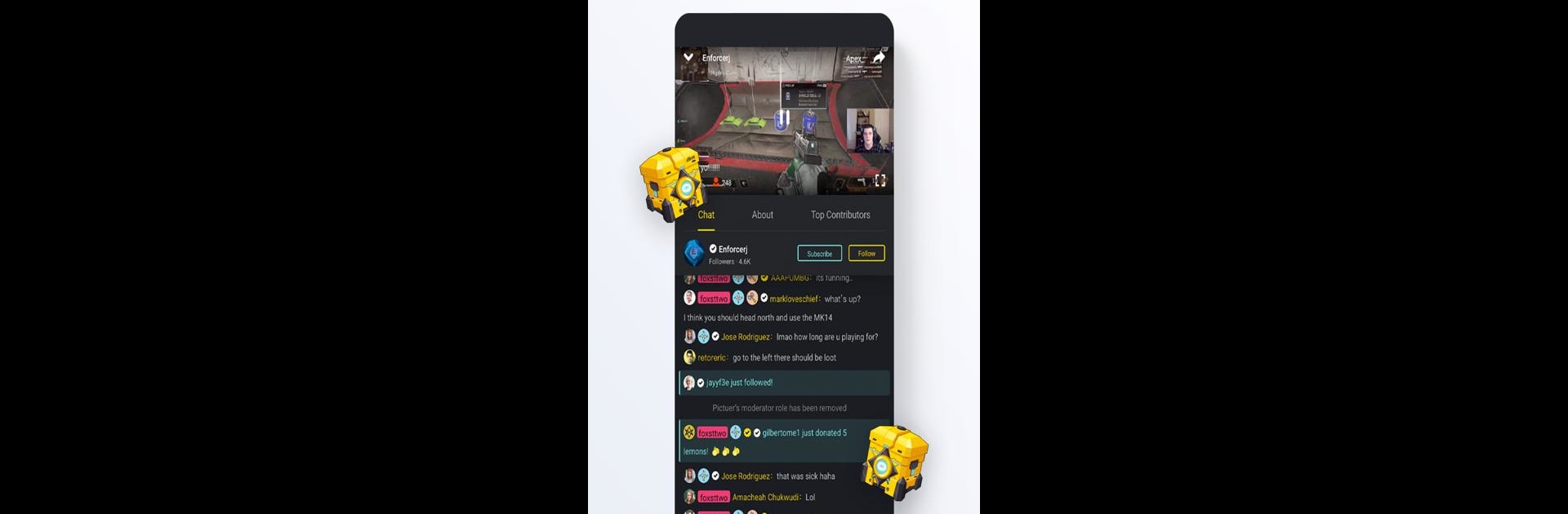
DLive · Your Stream Your Rules
BlueStacksを使ってPCでプレイ - 5憶以上のユーザーが愛用している高機能Androidゲーミングプラットフォーム
Run DLive · Your Stream Your Rules on PC or Mac
Why limit yourself to your small screen on the phone? Run DLive · Your Stream Your Rules, an app by DLive Entertainment Pte Ltd, best experienced on your PC or Mac with BlueStacks, the world’s #1 Android emulator.
About the App
Unlock your streaming potential with DLive · Your Stream Your Rules by DLive Entertainment Pte Ltd! This innovative platform redefines live streaming by empowering creators and viewers with a revolutionary rewards system. Whether you’re watching streams or engaging directly with streamers, there’s something here for everyone.
App Features
-
Viewer Rewards
Earn as you watch! Dive into a world where your engagement with streamers translates into real rewards. -
Super Friendly Community
Become part of a robust community where everyone supports each other. The best part? You can actually shape DLive’s future and have a say in its direction. -
Live Notifications
Never miss a moment! Get instant notifications when your favorite creators hit the ‘Go Live’ button. -
Hundreds of Games
From PUBG to Fortnite and Apex Legends, explore a plethora of game genres streaming right now.
Notably featured on BlueStacks, DLive goes beyond a mere streaming platform, putting ownership in users’ hands through blockchain technology.
Big screen. Bigger performance. Use BlueStacks on your PC or Mac to run your favorite apps.
DLive · Your Stream Your RulesをPCでプレイ
-
BlueStacksをダウンロードしてPCにインストールします。
-
GoogleにサインインしてGoogle Play ストアにアクセスします。(こちらの操作は後で行っても問題ありません)
-
右上の検索バーにDLive · Your Stream Your Rulesを入力して検索します。
-
クリックして検索結果からDLive · Your Stream Your Rulesをインストールします。
-
Googleサインインを完了してDLive · Your Stream Your Rulesをインストールします。※手順2を飛ばしていた場合
-
ホーム画面にてDLive · Your Stream Your Rulesのアイコンをクリックしてアプリを起動します。




