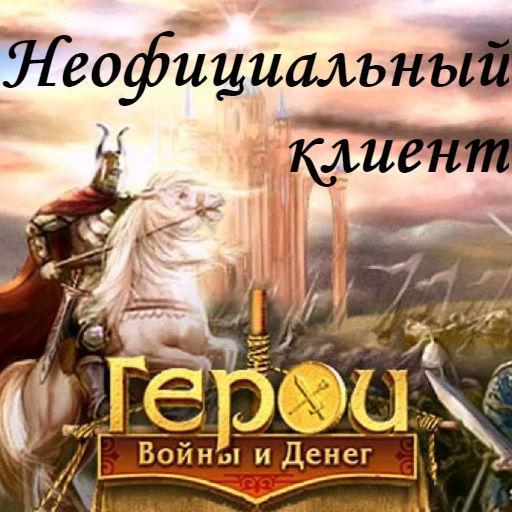このページには広告が含まれます

Summon Age: Heroes
Role Playing | Gearage Inc.
BlueStacksを使ってPCでプレイ - 5憶以上のユーザーが愛用している高機能Androidゲーミングプラットフォーム
Play Summon Age: Heroes on PC
Assemble a collection of great heroes to explore Infinity and conquer new worlds! Summon and train your heroes, craft new equipment, develop your island, join guilds, and defeat enemies in thrilling tactical battles where YOU are in control. Experience an innovative combat system that will keep you and your friends coming back for more.
- Choose between a number of unique heroes, each with their own skills and fighting style: agile assassins, tough tanks, charming healers, and more!
- Summon meteor showers, heal your heroes, and stun opponents with various spells at your disposal!
- Score tons of loot from each battle: gold, materials, elixirs, equipment, fragments, and more!
- Features an immersive world with unique enemies and locations. Explore it with your friends!
- Craft and enhance equipment for your heroes!
- Join a guild of friends or create one yourself!
- Battle a varied lineup of bosses with your guild!
A network connection is required to play this game.
Terms of Service: https://www.summonage.com/terms.html
Privacy Policy: https://www.summonage.com/privacy.html
- Choose between a number of unique heroes, each with their own skills and fighting style: agile assassins, tough tanks, charming healers, and more!
- Summon meteor showers, heal your heroes, and stun opponents with various spells at your disposal!
- Score tons of loot from each battle: gold, materials, elixirs, equipment, fragments, and more!
- Features an immersive world with unique enemies and locations. Explore it with your friends!
- Craft and enhance equipment for your heroes!
- Join a guild of friends or create one yourself!
- Battle a varied lineup of bosses with your guild!
A network connection is required to play this game.
Terms of Service: https://www.summonage.com/terms.html
Privacy Policy: https://www.summonage.com/privacy.html
Summon Age: HeroesをPCでプレイ
-
BlueStacksをダウンロードしてPCにインストールします。
-
GoogleにサインインしてGoogle Play ストアにアクセスします。(こちらの操作は後で行っても問題ありません)
-
右上の検索バーにSummon Age: Heroesを入力して検索します。
-
クリックして検索結果からSummon Age: Heroesをインストールします。
-
Googleサインインを完了してSummon Age: Heroesをインストールします。※手順2を飛ばしていた場合
-
ホーム画面にてSummon Age: Heroesのアイコンをクリックしてアプリを起動します。