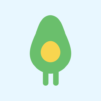Yuka - Scan de produits
BlueStacksを使ってPCでプレイ - 5憶以上のユーザーが愛用している高機能Androidゲーミングプラットフォーム
Run Yuka - Food & cosmetic scan on PC or Mac
Yuka – Food & cosmetic scan is a Health & Fitness app developed by Yuka App. BlueStacks app player is the best platform to play this Android game on your PC or Mac for an immersive gaming experience.
Yuka is the ultimate tool for those who want to make sure they are making healthy choices when buying food and personal care products. With 37 million users, Yuka scans products and evaluates their ingredients to inform you of their impact on your health.
With Yuka, you can decode incomprehensible product labels and make informed decisions with just one quick scan. The app uses a simple color code to rate the product’s impact on your health as excellent, good, mediocre, or poor. Additionally, you can access a detailed info page for each product, to help you understand its grade.
Yuka evaluates every product according to three objective criteria: nutritional value, additives, and the organic dimension of the product. With 1.5 million food products and 500,000 cosmetic products in its database, Yuka can provide you with the necessary information to make informed choices.
Download Yuka – Food & cosmetic scan on PC with BlueStacks and make the best choices for your well-being.
Yuka - Scan de produitsをPCでプレイ
-
BlueStacksをダウンロードしてPCにインストールします。
-
GoogleにサインインしてGoogle Play ストアにアクセスします。(こちらの操作は後で行っても問題ありません)
-
右上の検索バーにYuka - Scan de produitsを入力して検索します。
-
クリックして検索結果からYuka - Scan de produitsをインストールします。
-
Googleサインインを完了してYuka - Scan de produitsをインストールします。※手順2を飛ばしていた場合
-
ホーム画面にてYuka - Scan de produitsのアイコンをクリックしてアプリを起動します。