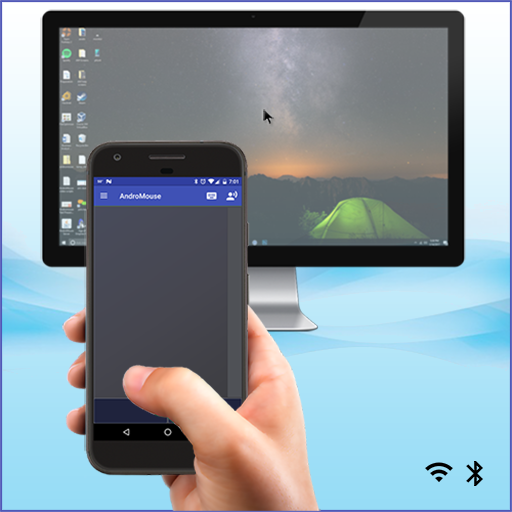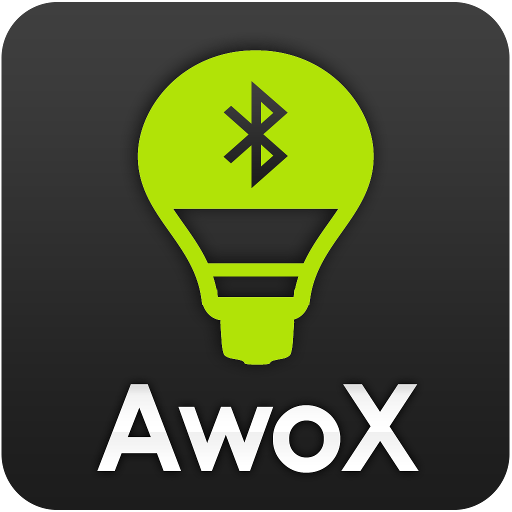このページには広告が含まれます

TV (Apple) Remote Control
動画プレーヤー&エディタ | Dev Null
BlueStacksを使ってPCでプレイ - 5憶以上のユーザーが愛用している高機能Androidゲーミングプラットフォーム
Play TV (Apple) Remote Control on PC
Simple unofficial (this app is not in any way affiliated with the Apple Inc.) Apple TV IR remote control for Android phones and tablets with built-in IR blaster (Samsung Galaxy, HTC ONE, LG G2 etc). It's also compatible with other Apple devices with an infrared receiver (some MacBook Pro, iMac, iPod dock etc). The purpose is not to replace the original remote, but it is handy in emergency situations (original remote is lost, empty batteries etc).
★ Works with Samsung phones and tablets with built-in IR-blaster
★ Works with some phones with Android compatible built-in IR-blaster and Android 4.4 KitKat (like HTC ONE).
★ You must point your phone’s IR blaster directly at the TV. Usual working range is 5-10 (max ~15) ft.
★ No additional hardware is needed.
★ No need to jailbreak your Apple TV.
★ No full screen ads, no push notification ads or any kind of similar pop-up ads!
With some phones in power saving mode or with almost empty battery the IR blaster might not work or range is less then 5 ft.
If this app doesn't work with your phone then feel free to e-mail me (your exact phone model and Android version). Then I can try to add support for your phone/tablet.
★ Works with Samsung phones and tablets with built-in IR-blaster
★ Works with some phones with Android compatible built-in IR-blaster and Android 4.4 KitKat (like HTC ONE).
★ You must point your phone’s IR blaster directly at the TV. Usual working range is 5-10 (max ~15) ft.
★ No additional hardware is needed.
★ No need to jailbreak your Apple TV.
★ No full screen ads, no push notification ads or any kind of similar pop-up ads!
With some phones in power saving mode or with almost empty battery the IR blaster might not work or range is less then 5 ft.
If this app doesn't work with your phone then feel free to e-mail me (your exact phone model and Android version). Then I can try to add support for your phone/tablet.
TV (Apple) Remote ControlをPCでプレイ
-
BlueStacksをダウンロードしてPCにインストールします。
-
GoogleにサインインしてGoogle Play ストアにアクセスします。(こちらの操作は後で行っても問題ありません)
-
右上の検索バーにTV (Apple) Remote Controlを入力して検索します。
-
クリックして検索結果からTV (Apple) Remote Controlをインストールします。
-
Googleサインインを完了してTV (Apple) Remote Controlをインストールします。※手順2を飛ばしていた場合
-
ホーム画面にてTV (Apple) Remote Controlのアイコンをクリックしてアプリを起動します。