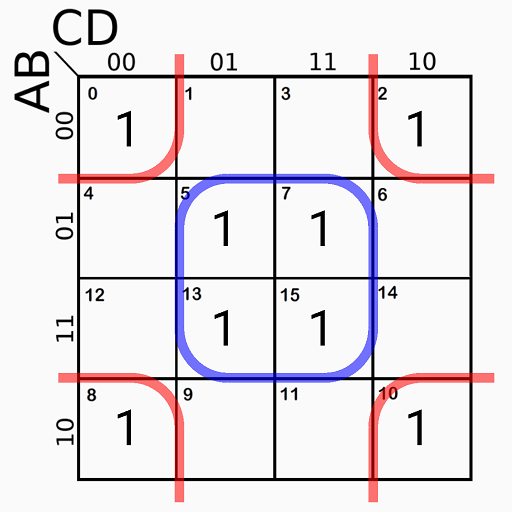このページには広告が含まれます

Informatic Calculations
仕事効率化 | Ettore Gallina
BlueStacksを使ってPCでプレイ - 5憶以上のユーザーが愛用している高機能Androidゲーミングプラットフォーム
Play Informatic Calculations on PC
Informatic Calculations is the best app in the IT sector, it has many calculations that can help you in your work. It can not miss in your smartphone!
All tools present:
Byte conversion - Dec, bin, oct, hex conversion - Signed number representations: Signed magnitude, One's complement, Two's complement - Password generation - Random number generation - Base 64 encoding / decoding - URL encoding / decoding - MD5, SHA, CRC-32 hash generation - Unix Timestamp conversion - POE calculation - Subnet calculation - Wake on lan - RGB/HEX conversion
Resources:
Common character encodings - ASCII character codes - HTML entities and special characters - Material Design color palettes
String manipulation:
Characters, words, lines counting - Text inversion - Uppercase / Lowercase - Removal space and carriage return - Accented characters cleaning - Strings replacement - String / Binary conversion
App multilanguage. Full translators list: https://www.gallinaettore.com/android_apps/informatic_calculations/#languages
Kindly don't use the Evaluation System for reporting bugs. Instead, please contact me directly.
******************
FAQ: https://www.gallinaettore.com/android_apps/faq-en/
All tools present:
Byte conversion - Dec, bin, oct, hex conversion - Signed number representations: Signed magnitude, One's complement, Two's complement - Password generation - Random number generation - Base 64 encoding / decoding - URL encoding / decoding - MD5, SHA, CRC-32 hash generation - Unix Timestamp conversion - POE calculation - Subnet calculation - Wake on lan - RGB/HEX conversion
Resources:
Common character encodings - ASCII character codes - HTML entities and special characters - Material Design color palettes
String manipulation:
Characters, words, lines counting - Text inversion - Uppercase / Lowercase - Removal space and carriage return - Accented characters cleaning - Strings replacement - String / Binary conversion
App multilanguage. Full translators list: https://www.gallinaettore.com/android_apps/informatic_calculations/#languages
Kindly don't use the Evaluation System for reporting bugs. Instead, please contact me directly.
******************
FAQ: https://www.gallinaettore.com/android_apps/faq-en/
Informatic CalculationsをPCでプレイ
-
BlueStacksをダウンロードしてPCにインストールします。
-
GoogleにサインインしてGoogle Play ストアにアクセスします。(こちらの操作は後で行っても問題ありません)
-
右上の検索バーにInformatic Calculationsを入力して検索します。
-
クリックして検索結果からInformatic Calculationsをインストールします。
-
Googleサインインを完了してInformatic Calculationsをインストールします。※手順2を飛ばしていた場合
-
ホーム画面にてInformatic Calculationsのアイコンをクリックしてアプリを起動します。