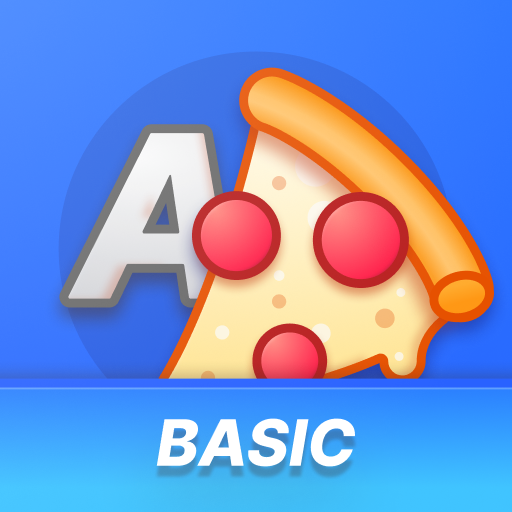このページには広告が含まれます

ピザボーイ プロ - ゲームボーイカラー エミュレータ
アーケード | Pizza Emulators
BlueStacksを使ってPCでプレイ - 5憶以上のユーザーが愛用している高機能Androidゲーミングプラットフォーム
Play Pizza Boy C Pro on PC
**Warning! This is an 8-bit handheld emulator.... NOT an advanced 32-bit handheld emulator!**
The most precise emulator of and 8-bit handheld is here!
Enhancements:
- Beautiful GUI
- No time limit
- A totally new cheat manager
- Super 8-bit handheld borders and palettes
- Quick/Auto save
- An enhanced settings menu
- Improved control system
- Customizable palettes
- BIOS support
- Camera support!
- MBC7 with gyroscope support
- Fully customizable skins with stickers (common png files)!
Common features with Pizza Boy Standard:
- It's the only emulator on Google Play that passes all the super-hard Blargg tests. It means you got a precision never reached before with other emulators
- Totally written in C for incredible performance and low battery consumption
- Take advantage of OpenGL and OpenSL native libraries for video and audio performance to the top
- 60 FPS guaranteed even on old hardware
- Save and restore states
- Slow motion/Fast forward
- Buttons size and position total customization
- Hardware joypads support
- Shaders
- Serial link emulation through wifi, even with two different ROMs
- Supports zip and 7z archives
-
Warning! Roms not included!
Bugs? Features request? Email me at: pizzaemulators@gmail.com
The most precise emulator of and 8-bit handheld is here!
Enhancements:
- Beautiful GUI
- No time limit
- A totally new cheat manager
- Super 8-bit handheld borders and palettes
- Quick/Auto save
- An enhanced settings menu
- Improved control system
- Customizable palettes
- BIOS support
- Camera support!
- MBC7 with gyroscope support
- Fully customizable skins with stickers (common png files)!
Common features with Pizza Boy Standard:
- It's the only emulator on Google Play that passes all the super-hard Blargg tests. It means you got a precision never reached before with other emulators
- Totally written in C for incredible performance and low battery consumption
- Take advantage of OpenGL and OpenSL native libraries for video and audio performance to the top
- 60 FPS guaranteed even on old hardware
- Save and restore states
- Slow motion/Fast forward
- Buttons size and position total customization
- Hardware joypads support
- Shaders
- Serial link emulation through wifi, even with two different ROMs
- Supports zip and 7z archives
-
Warning! Roms not included!
Bugs? Features request? Email me at: pizzaemulators@gmail.com
ピザボーイ プロ - ゲームボーイカラー エミュレータをPCでプレイ
-
BlueStacksをダウンロードしてPCにインストールします。
-
GoogleにサインインしてGoogle Play ストアにアクセスします。(こちらの操作は後で行っても問題ありません)
-
右上の検索バーにピザボーイ プロ - ゲームボーイカラー エミュレータを入力して検索します。
-
クリックして検索結果からピザボーイ プロ - ゲームボーイカラー エミュレータをインストールします。
-
Googleサインインを完了してピザボーイ プロ - ゲームボーイカラー エミュレータをインストールします。※手順2を飛ばしていた場合
-
ホーム画面にてピザボーイ プロ - ゲームボーイカラー エミュレータのアイコンをクリックしてアプリを起動します。