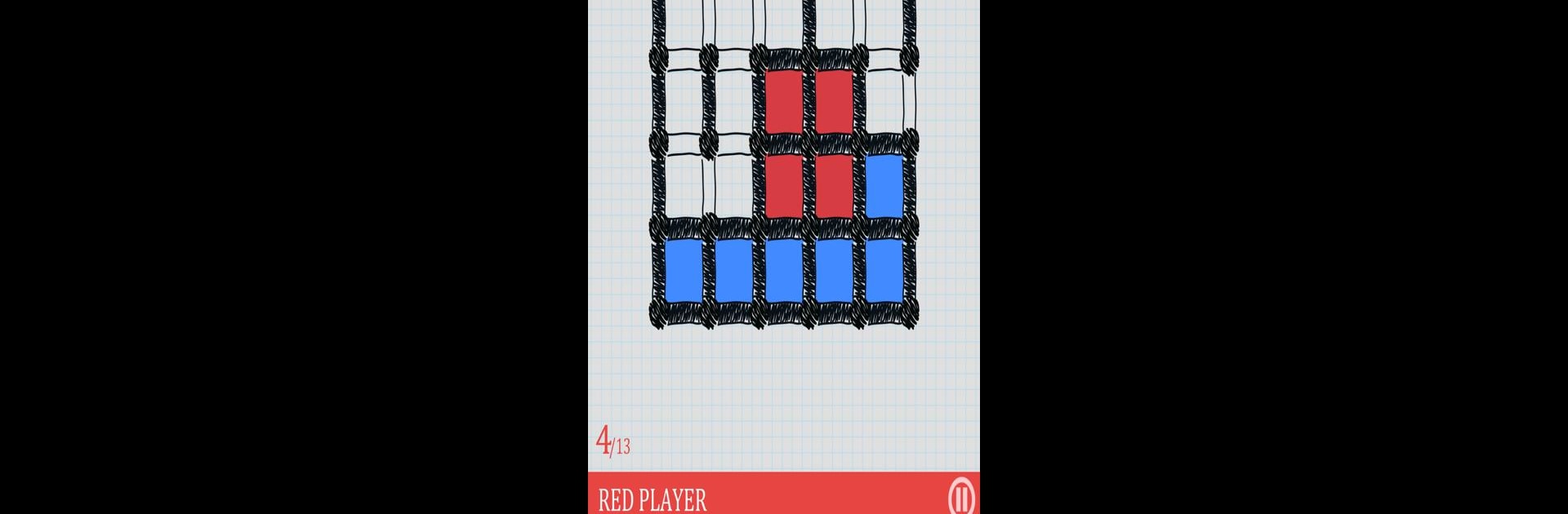
Challenge Your Friends 2Player
BlueStacksを使ってPCでプレイ - 5憶以上のユーザーが愛用している高機能Androidゲーミングプラットフォーム
Play Challenge Your Friends 2Player on PC or Mac
From the innovators and creators at Jovanovski Jovan, Challenge Your Friends 2Player is another fun addition to the World of Casual games. Go beyond your mobile screen and play it bigger and better on your PC or Mac. An immersive experience awaits you.
About the Game
Challenge Your Friends 2Player turns your phone or tablet into a lively mini-arena for you and a buddy. This casual game by Jovanovski Jovan is all about those little head-to-head moments—no internet, just pick up one device and see who’s got the quickest reflexes (or wildest ideas). Whether you’re waiting in line or hanging out on the couch, it’s a quick way to turn downtime into friendly competition and unexpected laughs.
Game Features
-
Real-Time Face-Offs
The whole idea here is simple: two players, one device. Sit across from your friend, pick a challenge, and get those fingers ready—this is all about direct, instant action, not online lobbies or waiting around. -
Surprise Challenges
The games come with a twist: you never really know what little challenge or dare might pop up. Some are silly, some get you thinking, and others just test how fast you can react. There’s always something to keep both of you on your toes. -
Quickfire Mini-Games
Pick from a bunch of short, easy-to-learn mini-games built for two. They’re designed so anyone can hop in—no complicated set-up or steep learning curve. -
Perfect for Shared Screens
All the action happens on a single phone or tablet, so forget syncing or connecting. Whether you’re sitting side by side or facing off across a table, it’s all right there in your hands. -
Offline Play Anytime
Got no internet connection? Doesn’t matter. Everything runs offline, which makes it just right for road trips, parties, or anywhere you can wrestle a friend into joining you. -
Even More Fun with BlueStacks
If you want, you can go a little bigger by playing on your PC using BlueStacks. That means a larger screen, and if you like, you can use the keyboard or mouse for some of the mini-games. Just a different way to up the energy when you’re stuck indoors.
Challenge Your Friends 2Player is all about those classic, goofy moments you remember from childhood—just crammed into a single device for some instant fun.
Ready to top the leaderboard? We bet you do. Let precise controls and sharp visuals optimized on BlueStacks lead you to victory.
Challenge Your Friends 2PlayerをPCでプレイ
-
BlueStacksをダウンロードしてPCにインストールします。
-
GoogleにサインインしてGoogle Play ストアにアクセスします。(こちらの操作は後で行っても問題ありません)
-
右上の検索バーにChallenge Your Friends 2Playerを入力して検索します。
-
クリックして検索結果からChallenge Your Friends 2Playerをインストールします。
-
Googleサインインを完了してChallenge Your Friends 2Playerをインストールします。※手順2を飛ばしていた場合
-
ホーム画面にてChallenge Your Friends 2Playerのアイコンをクリックしてアプリを起動します。

