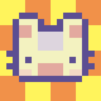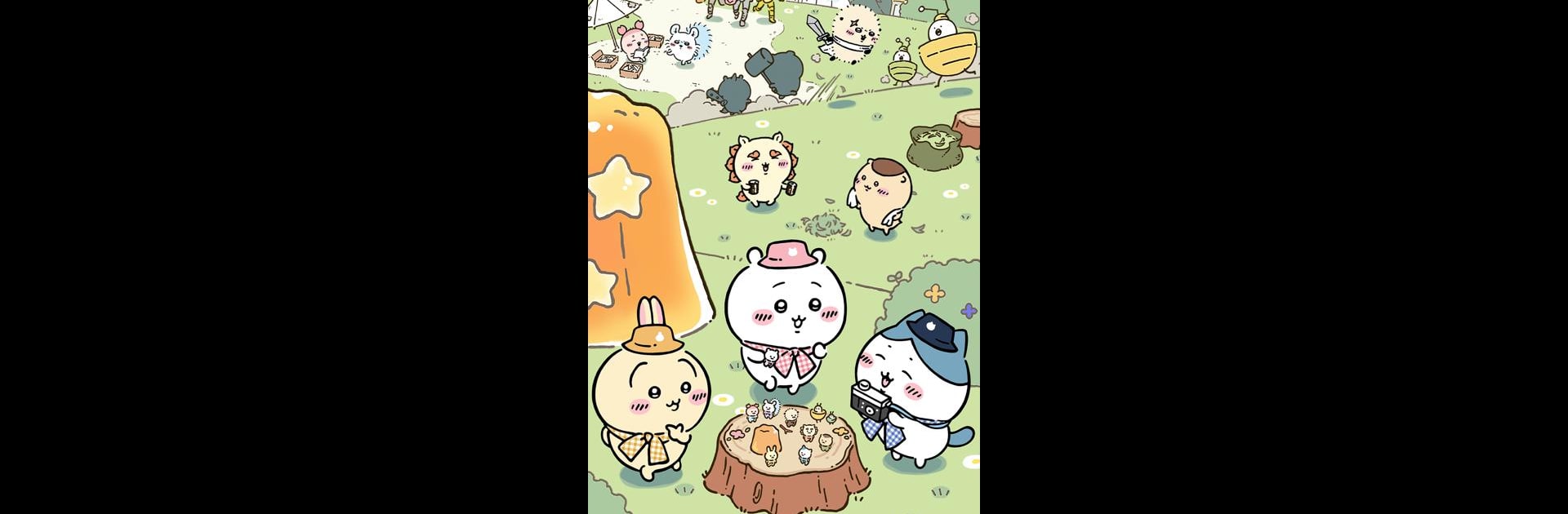

Chiikawa Pocket
BlueStacksを使ってPCでプレイ - 5憶以上のユーザーが愛用している高機能Androidゲーミングプラットフォーム
Play Chiikawa Pocket on PC or Mac
Explore a whole new adventure with Chiikawa Pocket, a Role Playing game created by Applibot, Inc.. Experience great gameplay with BlueStacks, the most popular gaming platform to play Android games on your PC or Mac.
About the Game
Chiikawa Pocket brings one of Japan’s most adored characters, Chiikawa, right to your smartphone. In this casual role-playing adventure by Applibot, Inc., you’ll join Chiikawa and friends on charming quests. Whether you’re battling pesky Abunaiyatsu or cooking up a storm for the Om Nom Fest, expect a blend of excitement and relaxation.
Game Features
-
Embark on Adventures
Take part in delightful battles and earn rewards by defeating mischievous foes. Pull weeds to uncover items and add to your collection. -
Live the Chiikawa Life
Dive into daily life with Chiikawa’s quirky characters. Experience heartwarming interactions as you gather items and customize your Home screen. -
Style and Flair
Dress Chiikawa and pals in exclusive outfits. Be on the lookout for the latest fashion updates!
For the ultimate experience, consider playing on your PC with BlueStacks.
Start your journey now. Download the game on BlueStacks, invite your friends, and march on a new adventure.
Chiikawa PocketをPCでプレイ
-
BlueStacksをダウンロードしてPCにインストールします。
-
GoogleにサインインしてGoogle Play ストアにアクセスします。(こちらの操作は後で行っても問題ありません)
-
右上の検索バーにChiikawa Pocketを入力して検索します。
-
クリックして検索結果からChiikawa Pocketをインストールします。
-
Googleサインインを完了してChiikawa Pocketをインストールします。※手順2を飛ばしていた場合
-
ホーム画面にてChiikawa Pocketのアイコンをクリックしてアプリを起動します。