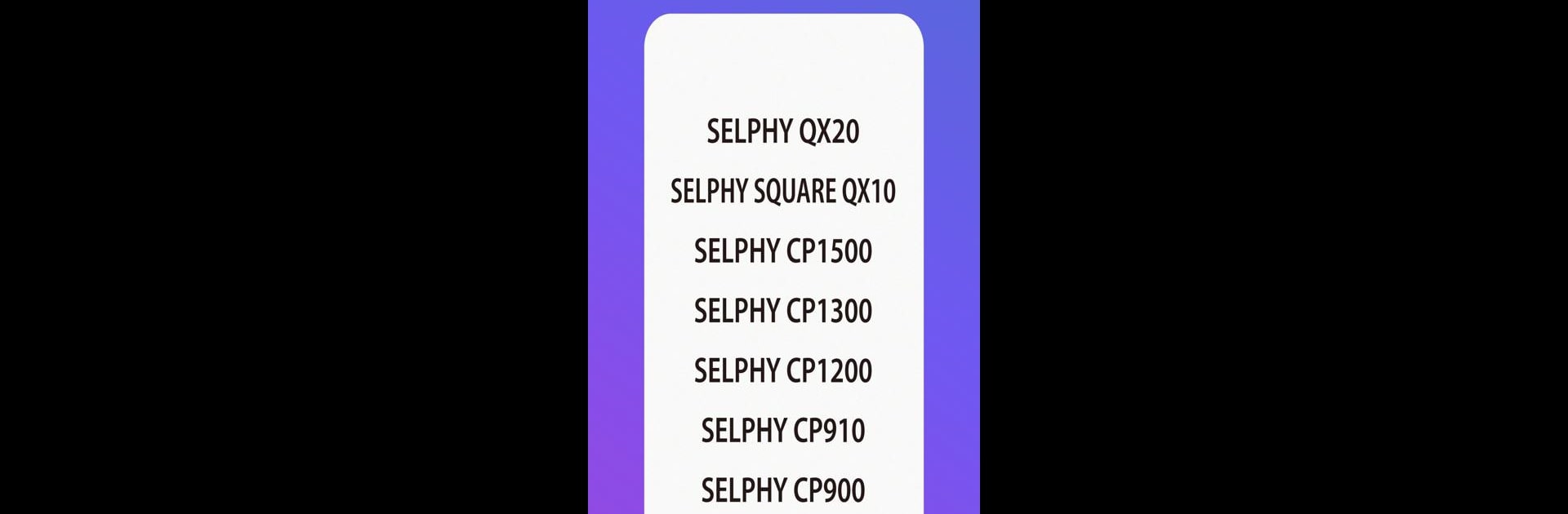
SELPHY Photo Layout
BlueStacksを使ってPCでプレイ - 5憶以上のユーザーが愛用している高機能Androidゲーミングプラットフォーム
Run SELPHY Photo Layout on PC or Mac
Multitask effortlessly on your PC or Mac as you try out SELPHY Photo Layout, a Photography app by Canon Inc. on BlueStacks.
About the App
If you’re all about putting your favorite moments on paper, SELPHY Photo Layout lets you turn your smartphone or tablet photos into real printed keepsakes. Developed by Canon Inc., this photography app keeps things fun and flexible—whether you’re making a straightforward print or jazzing things up with custom layouts and decorations. Want to whip up collages, print out ID photos, or get creative with stickers? This app’s got it covered, and it works seamlessly with your SELPHY printer.
App Features
-
Wireless Printing Made Simple
Hook up your phone or tablet to your SELPHY printer over Wi-Fi, and you’re all set to print—no cables or fuss. And if you’re on the CP1300, CP1200, CP910, or CP900 models, don’t forget you’ll also need Canon PRINT. -
Hands-On Photo Collages
Head to the Collage menu to mix and match your favorite shots before printing. Add a personal touch with stamps, text, or even drop a QR code right onto your creation. -
One-Tap Photo Printing
Tap into your device’s photo gallery, pick out the images you love, and send them off to your printer in seconds—smooth and straightforward. -
Automatic Photo Shuffle
Feeling indecisive? Select up to 20 photos and let the app shuffle them into a single, unique layout. Great for parties or memory boards. -
ID Photo Printing from Selfies
Need an ID photo for work, travel, or your next project? Turn a selfie into a printable passport or license photo right inside the app. -
Quick Reprints
Repeat a favorite print with zero hassle by pulling from your print history—no need to start from scratch. -
Special Layouts for QX Series
Got a QX printer? Try out square sticker prints, card formats, or even hybrid sizes with border options that pop. Some features are QX20 exclusives. -
Pattern Overcoat and Unique Finishes
Fancy a little something extra? Pattern overcoat processing and new decorative options give your prints a standout look (available on select models). -
All the Paper Sizes You Need
Supports every SELPHY paper size you can buy, from postcard and 3R sizes to square and card sticker papers for the QX series.
It also plays nicely with popular image formats like JPEG, PNG, and HEIF, covering everything from photobook favorites to quirky snapshots. If you’re running Android 11 or newer, you’re good to go. For some extra convenience, using SELPHY Photo Layout with BlueStacks can make those editing sessions a bit roomier, too.
Switch to BlueStacks and make the most of your apps on your PC or Mac.
SELPHY Photo LayoutをPCでプレイ
-
BlueStacksをダウンロードしてPCにインストールします。
-
GoogleにサインインしてGoogle Play ストアにアクセスします。(こちらの操作は後で行っても問題ありません)
-
右上の検索バーにSELPHY Photo Layoutを入力して検索します。
-
クリックして検索結果からSELPHY Photo Layoutをインストールします。
-
Googleサインインを完了してSELPHY Photo Layoutをインストールします。※手順2を飛ばしていた場合
-
ホーム画面にてSELPHY Photo Layoutのアイコンをクリックしてアプリを起動します。




