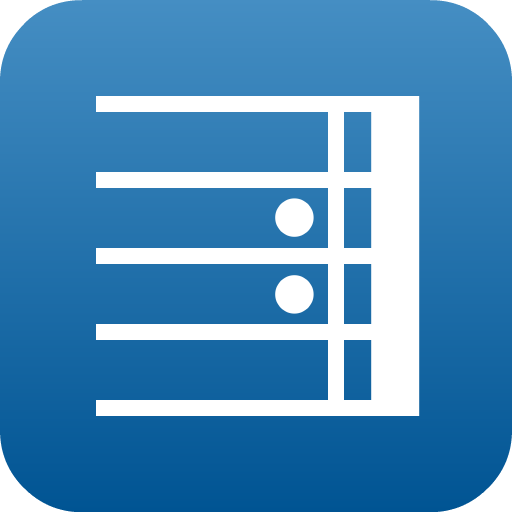このページには広告が含まれます

SONOCA Player
音楽&オーディオ | クリプトン・フューチャー・メディア株式会社
BlueStacksを使ってPCでプレイ - 5憶以上のユーザーが愛用している高機能Androidゲーミングプラットフォーム
Play SONOCA Player on PC
SONOCA is a music download card for smartphone that you can use to download music on your device.
By using the music player included in the SONOCA Application, you can of course listen to the downloaded SONOCA songs, but also to the other music titles you own.
■More uses of the SONOCA Application:
- Download and play video content
- save downloaded music on iCloud
- save downloaded music on your computer
- choose among 3 different color themes
By using the music player included in the SONOCA Application, you can of course listen to the downloaded SONOCA songs, but also to the other music titles you own.
■More uses of the SONOCA Application:
- Download and play video content
- save downloaded music on iCloud
- save downloaded music on your computer
- choose among 3 different color themes
SONOCA PlayerをPCでプレイ
-
BlueStacksをダウンロードしてPCにインストールします。
-
GoogleにサインインしてGoogle Play ストアにアクセスします。(こちらの操作は後で行っても問題ありません)
-
右上の検索バーにSONOCA Playerを入力して検索します。
-
クリックして検索結果からSONOCA Playerをインストールします。
-
Googleサインインを完了してSONOCA Playerをインストールします。※手順2を飛ばしていた場合
-
ホーム画面にてSONOCA Playerのアイコンをクリックしてアプリを起動します。