
このページには広告が含まれます
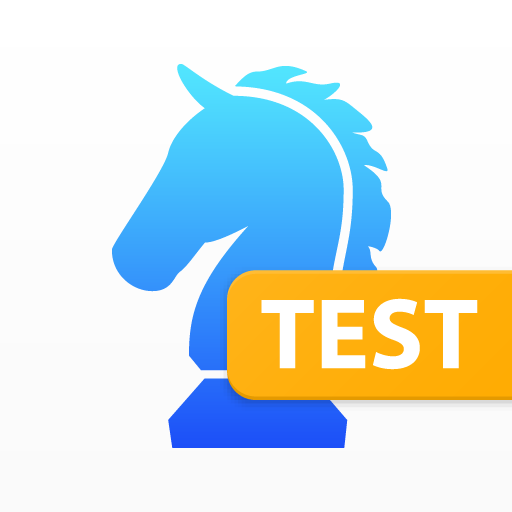
Sleipnir Mobile テスト版 - ウェブブラウザ
通信 | Fenrir Inc.
BlueStacksを使ってPCでプレイ - 5憶以上のユーザーが愛用している高機能Androidゲーミングプラットフォーム
Play Sleipnir Mobile Test Version on PC
■About the test version of Sleipnir Mobile for Android
In the test version of Sleipnir Mobile for Android you can test out the new features being added in the next version and the quality of the version under development. Please understand that because this a version under development there may be occasions when functions do not operate properly.
Trying out the test version helps us improve the quality for the official release. We need your support. Please feel free to add you feedback.
Please add opinions and reports regarding the test version from the review comments.
In the test version of Sleipnir Mobile for Android you can test out the new features being added in the next version and the quality of the version under development. Please understand that because this a version under development there may be occasions when functions do not operate properly.
Trying out the test version helps us improve the quality for the official release. We need your support. Please feel free to add you feedback.
Please add opinions and reports regarding the test version from the review comments.
Sleipnir Mobile テスト版 - ウェブブラウザをPCでプレイ
-
BlueStacksをダウンロードしてPCにインストールします。
-
GoogleにサインインしてGoogle Play ストアにアクセスします。(こちらの操作は後で行っても問題ありません)
-
右上の検索バーにSleipnir Mobile テスト版 - ウェブブラウザを入力して検索します。
-
クリックして検索結果からSleipnir Mobile テスト版 - ウェブブラウザをインストールします。
-
Googleサインインを完了してSleipnir Mobile テスト版 - ウェブブラウザをインストールします。※手順2を飛ばしていた場合
-
ホーム画面にてSleipnir Mobile テスト版 - ウェブブラウザのアイコンをクリックしてアプリを起動します。


