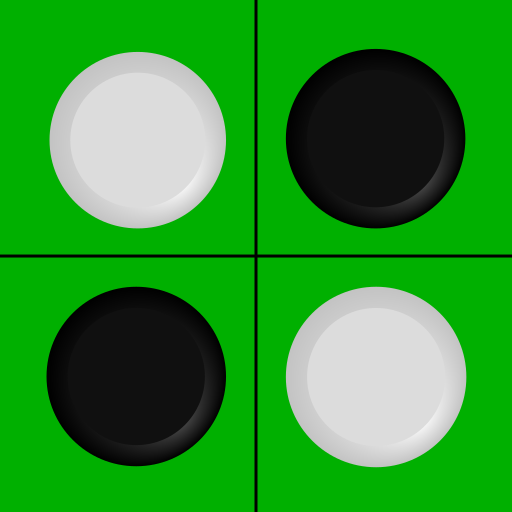このページには広告が含まれます

重力付き四目並べ (4 in a Row)
Board | Ultima Architect Inc.
BlueStacksを使ってPCでプレイ - 5憶以上のユーザーが愛用している高機能Androidゲーミングプラットフォーム
Play 4 in a Row on PC
Over 3 million downloads on all platforms!!
"4 in a Row" is a very challenging board game for all ages. It is very easy to learn, but hard to master. Try the classic game of strategy!
===== FEATURES =====
* 1-player mode (Human vs CPU)
* 2-players mode (Human vs Human).
* Watching mode (CPU vs CPU).
* 10 levels of difficulty.
* Scoreboard and rating system.
* Support undo and hint functions.
* Other various options (CPU Level Auto-matching, Alternate first move, etc.)
* Support tablet size devices. You can enjoy with your family or friends in a tablet!
===== GAME RULES =====
* Each player in his turn drops one of his discs down any of the slots in the top of the grid.
* The play alternates until one of the players gets four discs of his color in a row. The four in a row can be horizontal, vertical, or diagonal.
* The first player to get four in a row wins.
* If the board is filled with discs and neither player has four in a row, then the game is a draw.
"4 in a Row" is a very challenging board game for all ages. It is very easy to learn, but hard to master. Try the classic game of strategy!
===== FEATURES =====
* 1-player mode (Human vs CPU)
* 2-players mode (Human vs Human).
* Watching mode (CPU vs CPU).
* 10 levels of difficulty.
* Scoreboard and rating system.
* Support undo and hint functions.
* Other various options (CPU Level Auto-matching, Alternate first move, etc.)
* Support tablet size devices. You can enjoy with your family or friends in a tablet!
===== GAME RULES =====
* Each player in his turn drops one of his discs down any of the slots in the top of the grid.
* The play alternates until one of the players gets four discs of his color in a row. The four in a row can be horizontal, vertical, or diagonal.
* The first player to get four in a row wins.
* If the board is filled with discs and neither player has four in a row, then the game is a draw.
重力付き四目並べ (4 in a Row)をPCでプレイ
-
BlueStacksをダウンロードしてPCにインストールします。
-
GoogleにサインインしてGoogle Play ストアにアクセスします。(こちらの操作は後で行っても問題ありません)
-
右上の検索バーに重力付き四目並べ (4 in a Row)を入力して検索します。
-
クリックして検索結果から重力付き四目並べ (4 in a Row)をインストールします。
-
Googleサインインを完了して重力付き四目並べ (4 in a Row)をインストールします。※手順2を飛ばしていた場合
-
ホーム画面にて重力付き四目並べ (4 in a Row)のアイコンをクリックしてアプリを起動します。