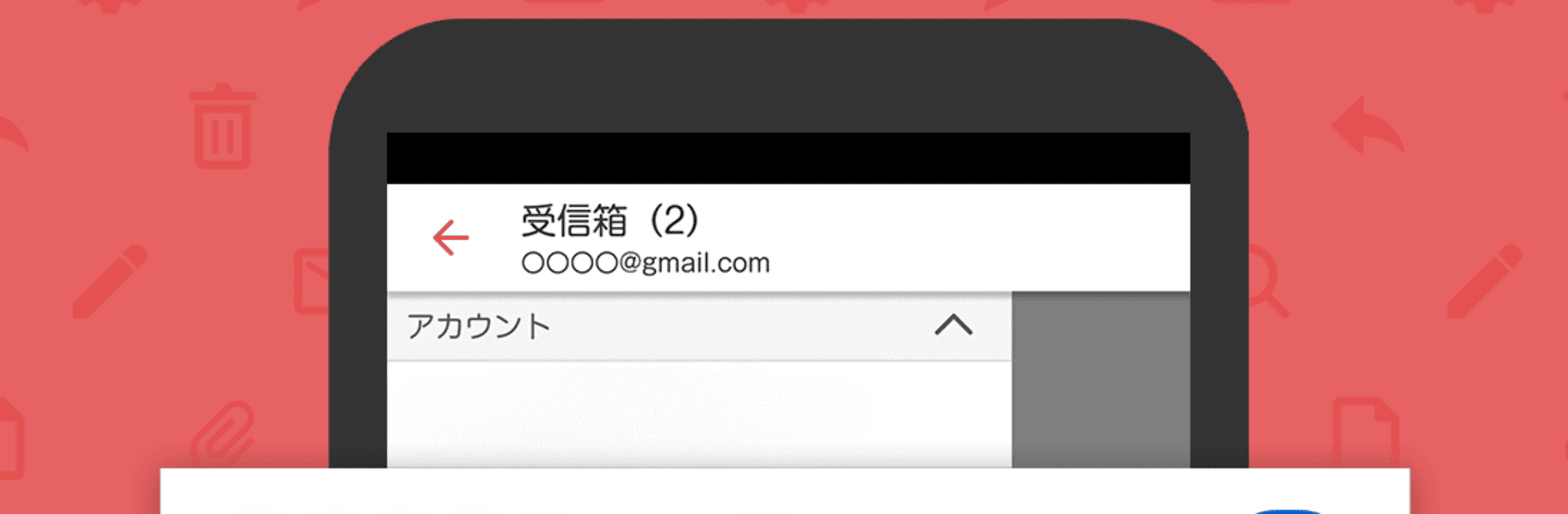

Yahoo!メール - 安心で便利な公式メールアプリ
BlueStacksを使ってPCでプレイ - 5憶以上のユーザーが愛用している高機能Androidゲーミングプラットフォーム
Run Yahoo! Mail on PC or Mac
Get freedom from your phone’s obvious limitations. Use Yahoo! Mail, made by Yahoo! JAPAN (LY Corporation), a Communication app on your PC or Mac with BlueStacks, and level up your experience.
Yahoo! Mail feels really straightforward — no digging around for features, everything’s just where you expect it. The layout’s clean and reading emails is simple, whether it’s those quick notes or those long newsletters that usually look weird on a phone. You can zoom in and out on emails, which is kind of nice if you get tired of squinting at lots of small text, and it’s easy to tweak the font size too.
Navigating the app is smooth, especially on a bigger screen with BlueStacks. Swiping between messages or getting rid of junk mail doesn’t lag or glitch, and there’s actual folder management if someone likes to keep emails organized. Stuff like searching, starring messages, and reporting spam are all built in, so nothing’s missing that you’d expect from an email app. Notifications come through right away, so it’s tough to miss anything important — the app pops up in your notification bar or gives you a buzz if there’s new mail, even when you’re not actively using it. There’s a bit of personality too, since you can swap out themes and kind of make the app look how you want. They even update the themes now and then, so it doesn’t get stale. Overall, Yahoo! Mail on PC has pretty much everything you’d want for handling email, just easier to see and manage.
BlueStacks brings your apps to life on a bigger screen—seamless and straightforward.
Yahoo!メール - 安心で便利な公式メールアプリをPCでプレイ
-
BlueStacksをダウンロードしてPCにインストールします。
-
GoogleにサインインしてGoogle Play ストアにアクセスします。(こちらの操作は後で行っても問題ありません)
-
右上の検索バーにYahoo!メール - 安心で便利な公式メールアプリを入力して検索します。
-
クリックして検索結果からYahoo!メール - 安心で便利な公式メールアプリをインストールします。
-
Googleサインインを完了してYahoo!メール - 安心で便利な公式メールアプリをインストールします。※手順2を飛ばしていた場合
-
ホーム画面にてYahoo!メール - 安心で便利な公式メールアプリのアイコンをクリックしてアプリを起動します。


