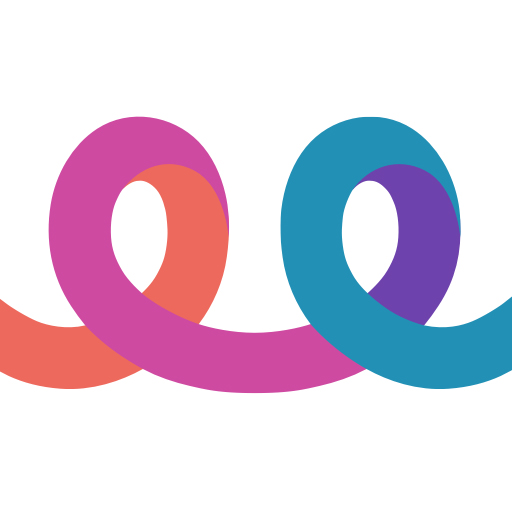このページには広告が含まれます

チケプラ電子チケット
エンタメ | Tixplus,Inc.
BlueStacksを使ってPCでプレイ - 5憶以上のユーザーが愛用している高機能Androidゲーミングプラットフォーム
Play Tixplus E-Tickets on PC
This App turn your smartphone as electronic ticket for your favorite events.
You can enter events such as music live events and sports events instead of showing traditional paper ticket at entrance.
You only need to show display of this App at entrance and staff of the event will put our original device like stamp directly to the display, then your admission is all done!
You don’t need to print paper ticket. You don’t need to go anywhere to receive your ticket. You just bring your smartphone to the event and enjoy the show!
After log in your Plus member ID or your email address and your password, you can check information about events you bought ticket for.
You will also receive important messages about the events through Push Notification. So, you never miss any important information anymore!
You can enter events such as music live events and sports events instead of showing traditional paper ticket at entrance.
You only need to show display of this App at entrance and staff of the event will put our original device like stamp directly to the display, then your admission is all done!
You don’t need to print paper ticket. You don’t need to go anywhere to receive your ticket. You just bring your smartphone to the event and enjoy the show!
After log in your Plus member ID or your email address and your password, you can check information about events you bought ticket for.
You will also receive important messages about the events through Push Notification. So, you never miss any important information anymore!
チケプラ電子チケットをPCでプレイ
-
BlueStacksをダウンロードしてPCにインストールします。
-
GoogleにサインインしてGoogle Play ストアにアクセスします。(こちらの操作は後で行っても問題ありません)
-
右上の検索バーにチケプラ電子チケットを入力して検索します。
-
クリックして検索結果からチケプラ電子チケットをインストールします。
-
Googleサインインを完了してチケプラ電子チケットをインストールします。※手順2を飛ばしていた場合
-
ホーム画面にてチケプラ電子チケットのアイコンをクリックしてアプリを起動します。