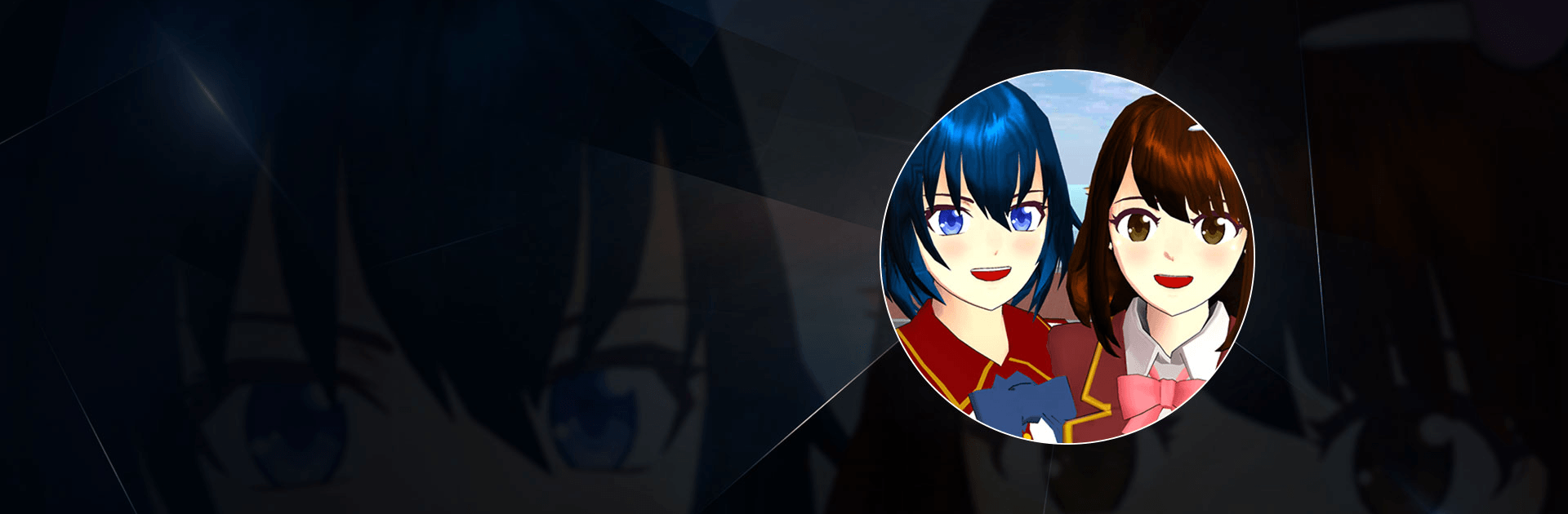

サクラスクールシミュレーター
BlueStacksを使ってPCでプレイ - 5憶以上のユーザーが愛用している高機能Androidゲーミングプラットフォーム
Play SAKURA School Simulator on PC or Mac
Bring your A-game to SAKURA School Simulator, the Simulation game sensation from Garusoft LLC. Give your gameplay the much-needed boost with precise game controls, high FPS graphics, and top-tier features on your PC or Mac with BlueStacks.
About the Game
Ever wondered what it’d be like if your high school adventures went completely off the rails? SAKURA School Simulator by Garusoft LLC takes you into a quirky, unpredictable Japanese high school where absolutely anything can happen. Hang out with friends, chase romance, stir up some mischief, or even cause a little chaos—it’s all fair game here. You get to choose your own path in this open-ended simulation, and honestly, that’s half the fun.
Game Features
- Two Wildly Different Ways to Play
Make new friends, find a sweetheart, and live out your slice-of-life dreams—or, if you’d rather, shake things up and cause some serious commotion. Want to “borrow” a few wild gadgets from the YAKUZA office and go on a spree? No one’s stopping you, and nobody really gets hurt. - No Real Consequences
Don’t worry about making big mistakes. Folks in SAKURA School Simulator don’t kick the bucket—they just get knocked out for a bit and hold a grudge the next day. It keeps things light, so you can have fun messing around without any doom and gloom. - Switch Between Multiple Characters
Control up to four different students on the same stage (with a little ad-watching magic). Swap between them to see the school from another angle, goof off, or plot some wild team-ups. - Flexible Interactions & Choices
Your conversations in-game actually change. You pick what to say, and responses can surprise you. Whether you talk things out or sneak around, there’s always another way forward. - No Limits, Endless Possibilities
There’s no finish line here; SAKURA School Simulator just lets you create your own wild stories and situations. Try things out your way, whether you’re a peacekeeper, prankster, or dreaming up your own brand of school legend. - Runs on BlueStacks
If you want to get even more out of the experience, playing SAKURA School Simulator on BlueStacks gives you a bigger screen and smoother controls—yep, that’s pretty neat. - Resourceful Tips for Smooth Play
Since this simulation can be a little demanding, closing other apps or lowering the number of people at school can help things run smoother—nobody likes a laggy lunch break.
All in all, it’s your call: Will you charm everyone, stir up trouble, or just embrace the everyday weirdness of SAKURA School Simulator?
Start your journey now. Download the game on BlueStacks, invite your friends, and march on a new adventure.
サクラスクールシミュレーターをPCでプレイ
-
BlueStacksをダウンロードしてPCにインストールします。
-
GoogleにサインインしてGoogle Play ストアにアクセスします。(こちらの操作は後で行っても問題ありません)
-
右上の検索バーにサクラスクールシミュレーターを入力して検索します。
-
クリックして検索結果からサクラスクールシミュレーターをインストールします。
-
Googleサインインを完了してサクラスクールシミュレーターをインストールします。※手順2を飛ばしていた場合
-
ホーム画面にてサクラスクールシミュレーターのアイコンをクリックしてアプリを起動します。


![[3D Platformer] Super Bear Adventure](https://cdn-www.bluestacks.com/bs-images/36cf5103abe9f6db8efde0fb427bf401-101x101.png)

