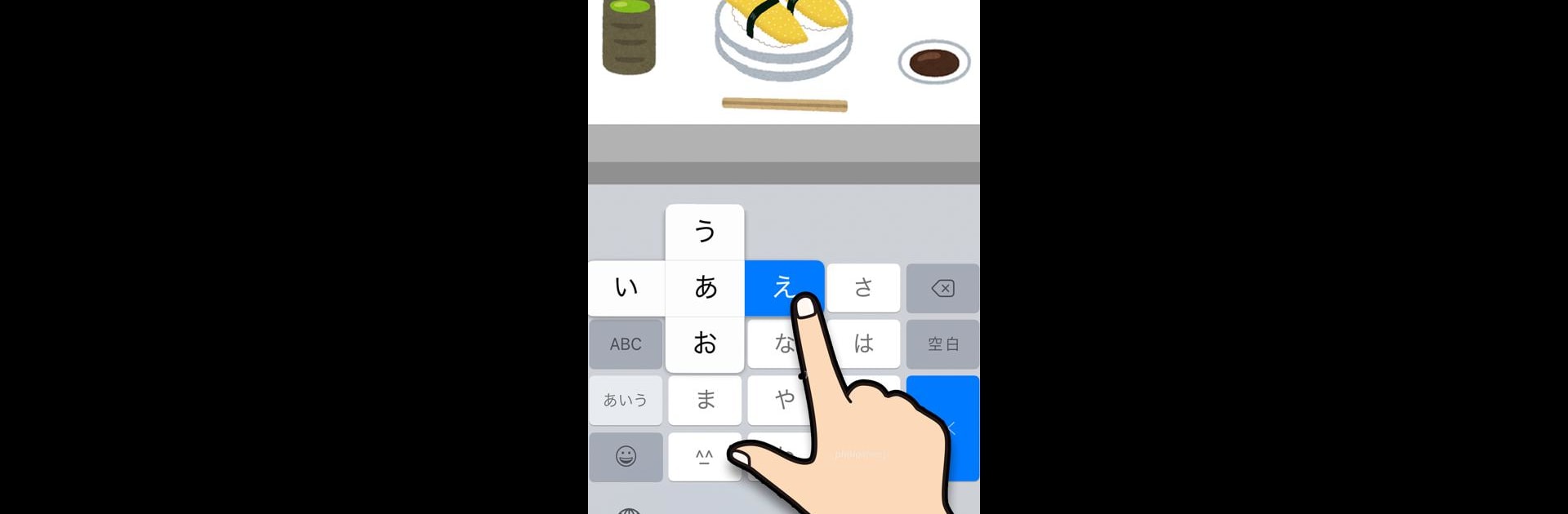
フリック対戦 オンライン
BlueStacksを使ってPCでプレイ - 5憶以上のユーザーが愛用している高機能Androidゲーミングプラットフォーム
Play フリック対戦 オンライン on PC or Mac
From the innovators and creators at HENN Inc, フリック対戦 オンライン is another fun addition to the World of Word games. Go beyond your mobile screen and play it bigger and better on your PC or Mac. An immersive experience awaits you.
So this game, フリック対戦 オンライン, is all about quick thinking and fast fingers. The main thing you do is type words by flicking letters — it’s that classic mobile typing style that can really get you focusing, but here, you’re going up against other people in real time. It’s not just a solo thing either; there’s this party game vibe, since you can jump into matches with two to four players. The conveyor belt sushi part just means that words or prompts come flying at you, and you’ve got to react before time’s up — it keeps you on your toes and can actually get a bit intense with everyone racing to be the fastest.
Playing on PC with BlueStacks actually makes it easier to control, especially if you’re more used to a keyboard than a touchscreen. It’s also a good way to practice typing in Japanese if that’s something you’re working on, and the mix of short games and a leaderboard gives it some replay value. There’s even a mode to set up matches with just friends, so it’s not always random players. All in all, it’s a fun little brain workout, and there’s enough quick rounds and variety to keep groups from getting bored. If someone enjoys little reaction-based games or wants to get sharper at typing, this one has that formula down.
Start your journey now. Download the game on BlueStacks, invite your friends, and march on a new adventure.
フリック対戦 オンラインをPCでプレイ
-
BlueStacksをダウンロードしてPCにインストールします。
-
GoogleにサインインしてGoogle Play ストアにアクセスします。(こちらの操作は後で行っても問題ありません)
-
右上の検索バーにフリック対戦 オンラインを入力して検索します。
-
クリックして検索結果からフリック対戦 オンラインをインストールします。
-
Googleサインインを完了してフリック対戦 オンラインをインストールします。※手順2を飛ばしていた場合
-
ホーム画面にてフリック対戦 オンラインのアイコンをクリックしてアプリを起動します。
