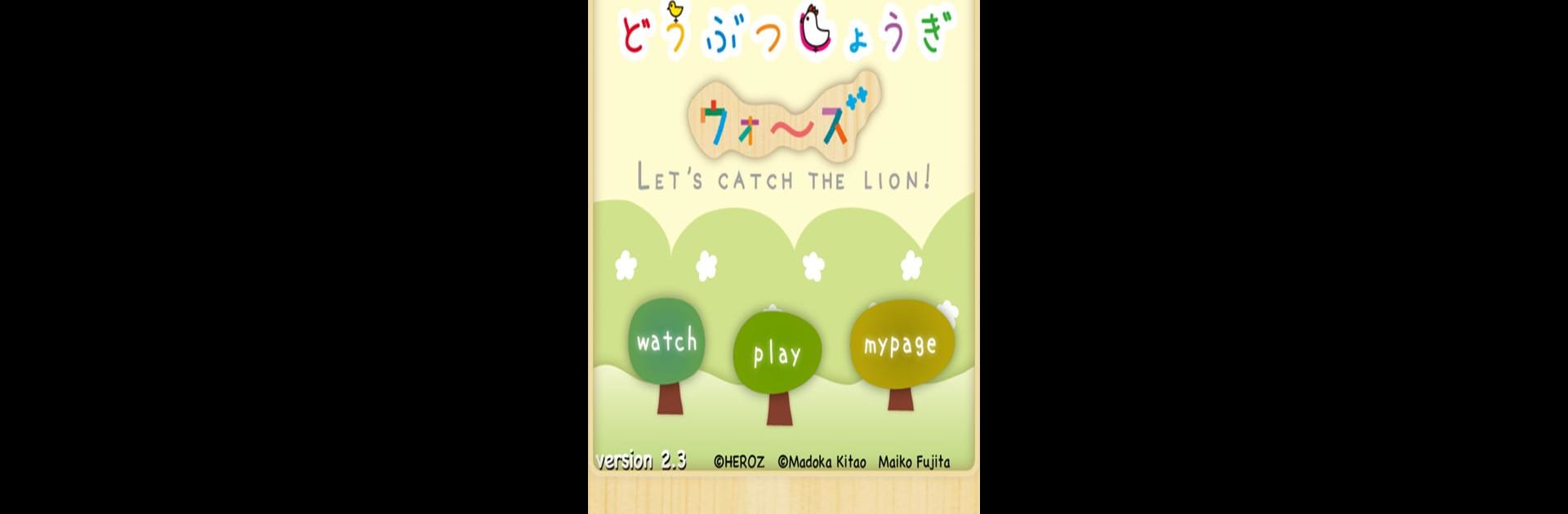
どうぶつしょうぎウォーズ
BlueStacksを使ってPCでプレイ - 5憶以上のユーザーが愛用している高機能Androidゲーミングプラットフォーム
Play CatchTheLionWars on PC or Mac
Step into the World of CatchTheLionWars, a thrilling Casual game from the house of HEROZ, Inc.. Play this Android game on BlueStacks App Player and experience immersive gaming on PC or Mac.
CatchTheLionWars is a clever little strategy game that looks super cute but actually makes you think. It’s based on this Japanese game called ‘dobutsushogi’—sort of a compact version of chess, but the board is way smaller and all the pieces are animals. The rules are simple enough that even young kids pick it up in a few minutes, but there’s a lot going on under the surface if you like puzzles and planning moves ahead. Playing online against real people is a nice twist, because everyone seems to have their own way of trying to trap your lion, and rounds can get surprisingly tense even though the game looks so playful.
On PC, especially using something like BlueStacks, it’s just as bright and colorful, but you get to see everything a bit bigger. The whole game has this friendly vibe and the animal graphics make it feel pretty light, but it’s not just for kids at all—there’s real strategy if you stick with it, and matches go by quick. If someone enjoys board games or chess but wants something faster and less intimidating, this is worth checking out. The unpredictability of online matches keeps things interesting, and the simple controls translate well to the PC.
Slay your opponents with your epic moves. Play it your way on BlueStacks and dominate the battlefield.
どうぶつしょうぎウォーズをPCでプレイ
-
BlueStacksをダウンロードしてPCにインストールします。
-
GoogleにサインインしてGoogle Play ストアにアクセスします。(こちらの操作は後で行っても問題ありません)
-
右上の検索バーにどうぶつしょうぎウォーズを入力して検索します。
-
クリックして検索結果からどうぶつしょうぎウォーズをインストールします。
-
Googleサインインを完了してどうぶつしょうぎウォーズをインストールします。※手順2を飛ばしていた場合
-
ホーム画面にてどうぶつしょうぎウォーズのアイコンをクリックしてアプリを起動します。
