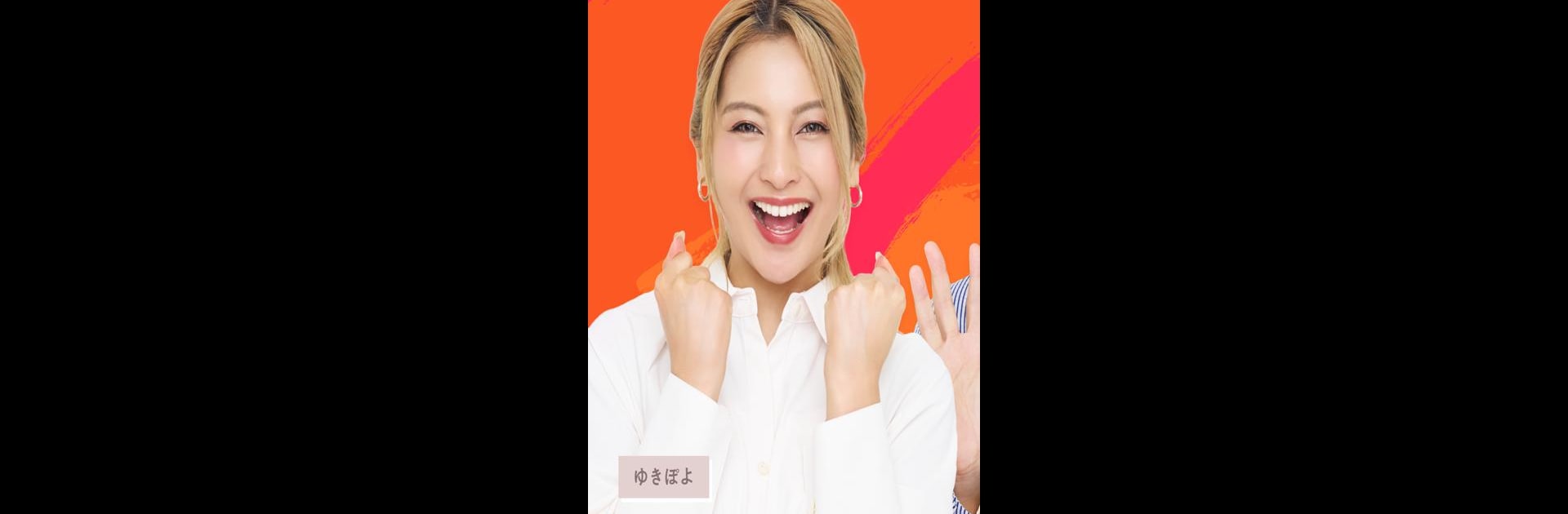
ふわっち
BlueStacksを使ってPCでプレイ - 5憶以上のユーザーが愛用している高機能Androidゲーミングプラットフォーム
Run WhoWatch - Live Video Chat on PC or Mac
Multitask effortlessly on your PC or Mac as you try out WhoWatch – Live Video Chat, a Entertainment app by A Inc. on BlueStacks.
About the App
WhoWatch – Live Video Chat brings you a laid-back space to meet and chat with folks from just about anywhere. Created by A Inc., this Entertainment app is all about connecting you to real people—broadcasters sharing their world on live video while you interact in real time. Whether you’re after funny personalities, good music, or just looking to make a few new friends, WhoWatch has a little something for everyone. It’s casual, open, and you never really know who you’ll cross paths with next.
App Features
-
Discover Live Streams
Scroll through a lively feed packed with broadcasters streaming about anything and everything—music sessions, chats, performances, or random bursts of creativity. There’s usually something going on. -
Jump into the Action
Want to be part of the broadcast? You can join as a guest and pop up live with your favorite streamer. It’s quick, simple, and actually a lot of fun jumping into someone else’s broadcast. -
Top Performers List
Check out who’s trending. The app highlights top broadcasters, so you always know where the popular streams and conversations are happening. -
Stay in the Loop
Found someone whose streams you just don’t want to miss? Hit follow and get notified when they go live—it’s the easiest way to keep up with all your favorites. -
Real-Time Chat
Comment, send reactions, and actually get responses on the spot. The chat moves along with the video, making it feel a lot more like a two-way street. -
Smooth on Bigger Screens
For those who like a bigger view, WhoWatch – Live Video Chat also feels pretty great when running with BlueStacks on your computer. It’s a whole new way to keep up with the action.
No matter how you use it, WhoWatch – Live Video Chat does a solid job keeping things lively, social, and just a bit unpredictable.
BlueStacks brings your apps to life on a bigger screen—seamless and straightforward.
ふわっちをPCでプレイ
-
BlueStacksをダウンロードしてPCにインストールします。
-
GoogleにサインインしてGoogle Play ストアにアクセスします。(こちらの操作は後で行っても問題ありません)
-
右上の検索バーにふわっちを入力して検索します。
-
クリックして検索結果からふわっちをインストールします。
-
Googleサインインを完了してふわっちをインストールします。※手順2を飛ばしていた場合
-
ホーム画面にてふわっちのアイコンをクリックしてアプリを起動します。
