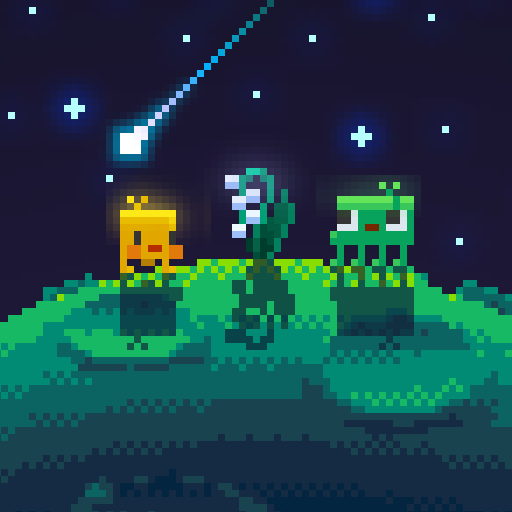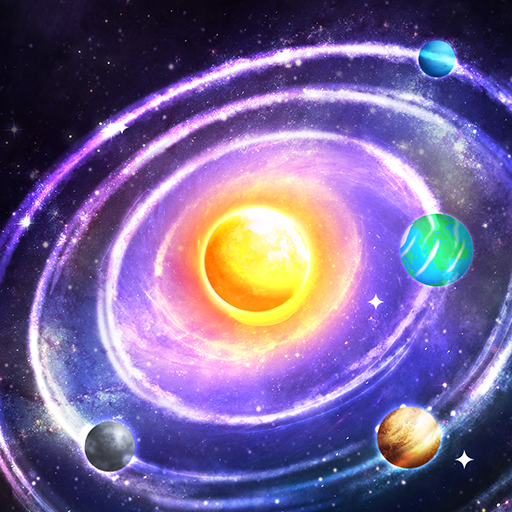このページには広告が含まれます

星を割れ!
Casual | oridio
BlueStacksを使ってPCでプレイ - 5憶以上のユーザーが愛用している高機能Androidゲーミングプラットフォーム
Play Strike the Planets! on PC
Let's challenge planet-cracking!
A striking new casual game!!
Aim high scores and get to the top of the Ranks, as well as World Ranking!
A Simple game that's perfect to play whenever you have a minute!
[How to play]
- Tap on when power meter is at max!
It will strike in matching strength!
- Crack the planet and move onto next!
A striking new casual game!!
Aim high scores and get to the top of the Ranks, as well as World Ranking!
A Simple game that's perfect to play whenever you have a minute!
[How to play]
- Tap on when power meter is at max!
It will strike in matching strength!
- Crack the planet and move onto next!
星を割れ!をPCでプレイ
-
BlueStacksをダウンロードしてPCにインストールします。
-
GoogleにサインインしてGoogle Play ストアにアクセスします。(こちらの操作は後で行っても問題ありません)
-
右上の検索バーに星を割れ!を入力して検索します。
-
クリックして検索結果から星を割れ!をインストールします。
-
Googleサインインを完了して星を割れ!をインストールします。※手順2を飛ばしていた場合
-
ホーム画面にて星を割れ!のアイコンをクリックしてアプリを起動します。