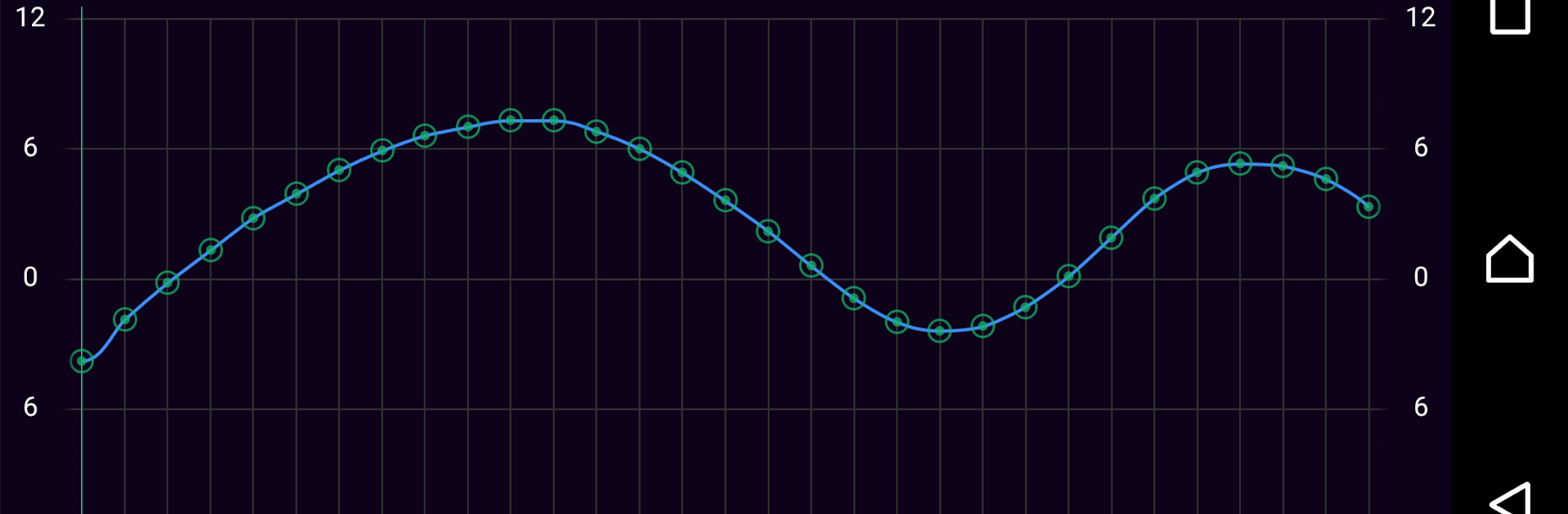
Sound Tune
BlueStacksを使ってPCでプレイ - 5憶以上のユーザーが愛用している高機能Androidゲーミングプラットフォーム
Run Sound Tune on PC or Mac
Why limit yourself to your small screen on the phone? Run Sound Tune, an app by PIONEER CORPORATION, best experienced on your PC or Mac with BlueStacks, the world’s #1 Android emulator.
About the App
Ever wish your car stereo sounded a little, well, richer? Sound Tune by PIONEER CORPORATION is all about making those daily drives way more fun for your ears. This app puts simple audio customization in your hands—just grab your phone, plug in (if you want), and start shaping your sound the way you like it. It’s meant for anyone who loves music and wants that high-end audio feel, even if you’re stuck with factory speakers.
App Features
-
31-Band Equalizer
Get hands-on with your audio. The in-depth equalizer lets you tweak everything from deep bass to sparkling highs, so you can craft your own perfect mix—even while you’re in the car. -
Time Alignment
Ever notice how sounds sometimes hit one ear before the other when you’re in the driver’s seat? This clever feature lets you correct that so your music comes together just right, no matter where you’re sitting. -
3-Way Network Mode
Take full control of your speakers if you’re after a more advanced setup. It’s easy to configure, letting you direct specific frequencies to the right speakers for a balanced, powerful sound. -
Super “Todoroki” Sound
Looking for a serious audio boost? Try this mode for a more punchy, dynamic sound. It’s ideal when you want your favorite tracks to really stand out, or when your mood needs something extra. -
Live Simulation
Bring the feeling of a live concert right into your car. This mode adds an atmospheric touch to your music, making those road trips and commutes a lot more exciting. -
Simple Smartphone Controls
Manage all your audio settings directly from your phone—nothing complicated, just swipe and tap. If you use BlueStacks, adjusting things on a bigger screen is a breeze, too. -
Broad Compatibility
Supports Android 5.0 and up, as well as various USB and AOA 2.0 smartphone connections for flexibility. Just keep in mind, how well everything works can depend on your phone model.
Ready to experience Sound Tune on a bigger screen, in all its glory? Download BlueStacks now.
Sound TuneをPCでプレイ
-
BlueStacksをダウンロードしてPCにインストールします。
-
GoogleにサインインしてGoogle Play ストアにアクセスします。(こちらの操作は後で行っても問題ありません)
-
右上の検索バーにSound Tuneを入力して検索します。
-
クリックして検索結果からSound Tuneをインストールします。
-
Googleサインインを完了してSound Tuneをインストールします。※手順2を飛ばしていた場合
-
ホーム画面にてSound Tuneのアイコンをクリックしてアプリを起動します。

