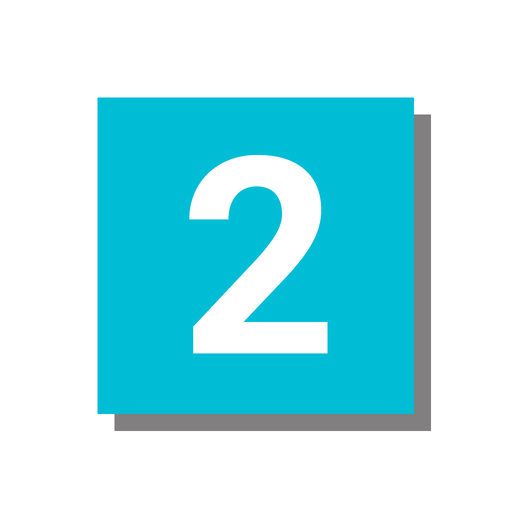PN Xmas - 数字パズルゲーム『PutNumber』のクリスマス・エディション
BlueStacksを使ってPCでプレイ - 5憶以上のユーザーが愛用している高機能Androidゲーミングプラットフォーム
Play PN Xmas on PC
PN Xmas is a fun puzzle game you can play at your own pace♪
Use your finger to slide the number blocks aligned below, and put them on any space on the board you'd like.
You'll need to skillfully group and erase blocks, taking care to place them in a way that doesn't make the board fill up.
***How to play***
• Blocks are erased when you gather more blocks than the number written on the block.
• Turn the blocks at the bottom around by tapping them.
• Earn a higher score by erasing multiple numbers at once! (Number Link)
• Once you've earned a high score, you will be able to press the C button in the upper right corner at regular intervals. You can select which number you'd like to erase from the board, so this can save you from a tight spot.
***Production***
Game Developer : Takashi Tokuda (AOTAKA STUDIO)
Designer and Illustrator : Aoi Tokuda (AOTAKA STUDIO)
PN Xmas - 数字パズルゲーム『PutNumber』のクリスマス・エディションをPCでプレイ
-
BlueStacksをダウンロードしてPCにインストールします。
-
GoogleにサインインしてGoogle Play ストアにアクセスします。(こちらの操作は後で行っても問題ありません)
-
右上の検索バーにPN Xmas - 数字パズルゲーム『PutNumber』のクリスマス・エディションを入力して検索します。
-
クリックして検索結果からPN Xmas - 数字パズルゲーム『PutNumber』のクリスマス・エディションをインストールします。
-
Googleサインインを完了してPN Xmas - 数字パズルゲーム『PutNumber』のクリスマス・エディションをインストールします。※手順2を飛ばしていた場合
-
ホーム画面にてPN Xmas - 数字パズルゲーム『PutNumber』のクリスマス・エディションのアイコンをクリックしてアプリを起動します。